Apple iPad Forum 🍎
Welcome to the Apple iPad Forum, your one stop source for all things iPad. Register a free account today to become a member! Once signed in, you'll be able to participate on this site by adding your own topics and posts, as well as connect with other members through your own private inbox!
You are using an out of date browser. It may not display this or other websites correctly.
You should upgrade or use an alternative browser.
You should upgrade or use an alternative browser.
iMessage
- Thread starter susanm312
- Start date
Welcome to the iPadForum! This Forum offers so much information related to the iPad and its use. The IPF has many discussion topics related to:
iPad Accessories |iPad Help|iPad Hacking | iPad Games | iPad for Business and Education | Special Needs iPad Forum | iPad for Health Forum
The iPadForum also includes a Regional Ipad Group for international users across the world. This is a wonderful area to "find" members from your own country.
Regional iPad Groups
If you have not done so, please take a look at the iOS 5.0, 5.1 & 6.0:*
Connecting to the iTunes Store.
iTunes - Books - iPad User Guide for iOS 5.1 by Apple Inc.
http://itunes.apple.com/us/book/iphone-user-guide-for-ios-6/id563272542?mt=11
http://www.ipadforums.net/forum-rules-help-info/2119-forum-rules-everybody-please-read.html
iPad Accessories |iPad Help|iPad Hacking | iPad Games | iPad for Business and Education | Special Needs iPad Forum | iPad for Health Forum
The iPadForum also includes a Regional Ipad Group for international users across the world. This is a wonderful area to "find" members from your own country.
Regional iPad Groups
If you have not done so, please take a look at the iOS 5.0, 5.1 & 6.0:*
Connecting to the iTunes Store.
iTunes - Books - iPad User Guide for iOS 5.1 by Apple Inc.
http://itunes.apple.com/us/book/iphone-user-guide-for-ios-6/id563272542?mt=11
http://www.ipadforums.net/forum-rules-help-info/2119-forum-rules-everybody-please-read.html
susanm312 said:When I go to settings, message, send and receive, it shows my email and my sons iPhone number. If I have it checked I get his messages. How can I delete his number and enter my iPhone number?
All you have to do is uncheck his iPhone number and add your number.
See this...go to settings>iMessage>send and receive ...
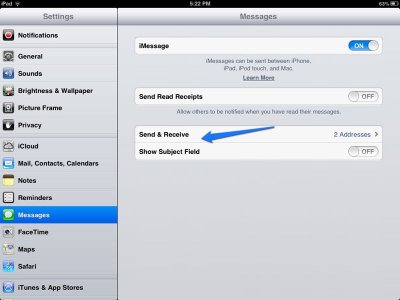
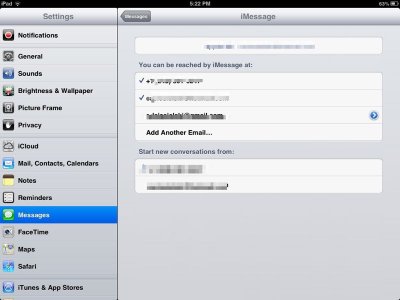
BTW...I just deleted your duplicate post. Please avoid doing this because it makes it difficult for members to follow the conversion and help if the can. It's also against forum rules.
Thanks!
Thanks!
Sorry! I can uncheck his number but I can't change it
Now you need to go to your iPhone and turn on iMessages and that should do it.
Turned on iMessage on iPhone. "Receive at" shows my email and my number (greyed). My iPad shows my email and my sons number (unchecked)
My number is also greyed out, but checked. Is yours. If so, it should work.
Under "you can be reached at..." I have both my phone number and email checked off.
Also, make sure that your apple ID is yours. You were not clear with why your son's iMessage was on your idevice to begin with, so just want to make sure that your apple Id is the right one.
- Thread Starter
- #11
On the iPad just my email is checked. On the iPhone nothing is checked and I can't get it too check.
The apple ID acct is in my name and number but my son uses it to down load iTunes songs since he doesn't have a credit card.
The apple ID acct is in my name and number but my son uses it to down load iTunes songs since he doesn't have a credit card.
Is your ios at 5.0? iMessage to all idevices started with ios 5 update.
To verify , go to settings>general>about>version.
There you will see what your current ios is. I cannot remember what the highest ios update is for the 3G iPhone is .
Edit...the iPhone 3G looks to only go as high as 4.2.1.
To verify , go to settings>general>about>version.
There you will see what your current ios is. I cannot remember what the highest ios update is for the 3G iPhone is .
Edit...the iPhone 3G looks to only go as high as 4.2.1.
Last edited:
It's 5.1.1
Your phone or your iPad?
Most reactions
-
 383
383 -
 264
264 -
 255
255 -
 206
206 -
 153
153 -
 78
78 -
 26
26 -
 3
3 -
3
-
S
3
-
 1
1
Similar threads
- Replies
- 1
- Views
- 5K
- Replies
- 4
- Views
- 7K
- Replies
- 4
- Views
- 3K
- Replies
- 10
- Views
- 25K
- Replies
- 4
- Views
- 3K
