Help I have tried everydthing I can think of. Somehow the ibook app has bee set as the default for the books I have in my Nook library. Barnes & Noble says to go into ibook application and change this. I can't seem to find any reference to how to do this. I have tried reloading the Nook app, reloading the ibook app, I had the Apple store reset myt ipad as a new one and reloaded everything, but still an issue. Any suggestions??
Apple iPad Forum 🍎
Welcome to the Apple iPad Forum, your one stop source for all things iPad. Register a free account today to become a member! Once signed in, you'll be able to participate on this site by adding your own topics and posts, as well as connect with other members through your own private inbox!
You are using an out of date browser. It may not display this or other websites correctly.
You should upgrade or use an alternative browser.
You should upgrade or use an alternative browser.
Ibook App set as default for ebooks, How do I change this
- Thread starter Gary2001
- Start date
jsh1120
iPF Noob
You have been absorbed. Get used to it.
twerppoet
iPad Fan
Would you mind describing what you are trying to do? You would normally download your Barnes & Noble purchased from within the app, which would make any defaults irrelevant.
What books are you getting, how are you getting them, and how is it going wrong?
What books are you getting, how are you getting them, and how is it going wrong?
- Thread Starter
- #4
I am downloading through the Nook app. The books appear in the library on the Ipad. However when I try to read them I get an error message that says there was an error in the download, and the book is not readable. I worked with nook support for days and they are telling me to "Ensure that the iBooks application is not set as your default to open eBooks. " So how do I do this? I can't find any reference to this issue.
twerppoet
iPad Fan
Then they have no idea what they are talking about. There is no setting on the iPad to make iBooks default, or un-default it.
If you are unable to read a book bought from Barnes & Noble in the Nook app, then it is either a problem with the book or the app. You can not read an ebook purchased from Barnes & Noble in the iBooks app. The DRM (Digital Rights Management) is not compatible.
If you are somehow getting the book in the iBooks app, you are downloading it wrong. The book should be purchased on the Barnes & Noble website. It should then automatically show up in the Nooks' library with a big green download button on top. You tap that button to download the book.
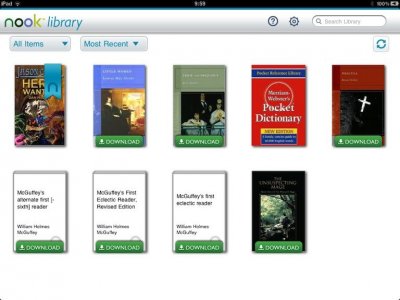
You should not download it directly from the Barnes & Noble site via Safari or a link in Mail. If you do that, you will only be able to open the book in those apps that register themselves as compatible with the book's format. For whatever reason the Nook does not register itself as compatible with ePub files (while iBooks does) so it is not offered as an option when download by any method except inside the Nook app. Note, this is not because iBooks is default. It is because the Nook app is not registering itself. You can't fix that. The app developers need to do it. When/if the do the Nook app will show up in the list when you chose the Open In option.
If you are unable to read a book bought from Barnes & Noble in the Nook app, then it is either a problem with the book or the app. You can not read an ebook purchased from Barnes & Noble in the iBooks app. The DRM (Digital Rights Management) is not compatible.
If you are somehow getting the book in the iBooks app, you are downloading it wrong. The book should be purchased on the Barnes & Noble website. It should then automatically show up in the Nooks' library with a big green download button on top. You tap that button to download the book.
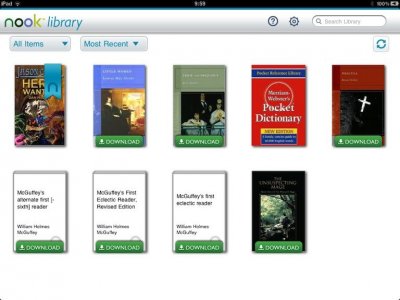
You should not download it directly from the Barnes & Noble site via Safari or a link in Mail. If you do that, you will only be able to open the book in those apps that register themselves as compatible with the book's format. For whatever reason the Nook does not register itself as compatible with ePub files (while iBooks does) so it is not offered as an option when download by any method except inside the Nook app. Note, this is not because iBooks is default. It is because the Nook app is not registering itself. You can't fix that. The app developers need to do it. When/if the do the Nook app will show up in the list when you chose the Open In option.
Most reactions
-
 367
367 -
 265
265 -
 249
249 -
 208
208 -
 151
151 -
 80
80 -
 26
26 -
 3
3 -
3
-
S
3
-
 1
1
