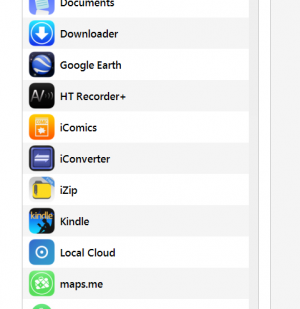sceadugenga
iPF Novice
- Joined
- Aug 24, 2012
- Messages
- 103
- Reaction score
- 25
- Location
- Adelaide
- Website
- dspoverseas.proboards.com
I have iBooks on my IPad 3 and my PC insists it is on there but when I try to load eBooks from the PC by direct connection it does not show up in the Apps list.
iComics does and Kindle does but no iBooks.
I generally load books with DropBox, no problem with the smaller files but when you get a large .pdf book it can take forever and if the internet connection is poor, keep dropping out.
Any ideas how to get iBooks to showup with a convenient ADD button?
iComics does and Kindle does but no iBooks.
I generally load books with DropBox, no problem with the smaller files but when you get a large .pdf book it can take forever and if the internet connection is poor, keep dropping out.
Any ideas how to get iBooks to showup with a convenient ADD button?