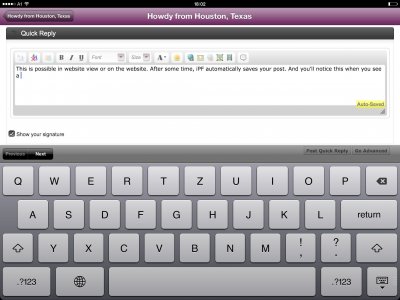Cooltouch
iPF Noob
Hey folks,
I've had my iPad Air for a couple of months now, but only just recently found out about this forum. So, glad to be here and all that.
I'm a musician and I bought my iPad primarily for using it for music composition and recording. Slowly coming up to speed in that area. The "iPad for Musicians" sub-forum has already helped me a lot.
I have a question, though. How do I recall a saved draft of a post? I was in the middle of writing a post just a few minutes ago when my iPad crashed. First time I ever had that happen. It went all the way back to the Apple logo, as if I'd just turned it on.
It would be nice if the forum remembered that post, so I won't have to retype everything. But since I can't find a way to call up a draft, I guess I'm stuck. Any assistance you can provide would be appreciated.
By the way, I'm using a Sharkk bluetooth keyboard to type this. It's a lot faster than using the on-screen keyboard. Fairly cheap, too. I think I paid about $40 for it at Amazon. Nope, not a Sharkk or Amazon rep, yadee yadee, just a satisfied customer.
Best,
Michael
I've had my iPad Air for a couple of months now, but only just recently found out about this forum. So, glad to be here and all that.
I'm a musician and I bought my iPad primarily for using it for music composition and recording. Slowly coming up to speed in that area. The "iPad for Musicians" sub-forum has already helped me a lot.
I have a question, though. How do I recall a saved draft of a post? I was in the middle of writing a post just a few minutes ago when my iPad crashed. First time I ever had that happen. It went all the way back to the Apple logo, as if I'd just turned it on.
It would be nice if the forum remembered that post, so I won't have to retype everything. But since I can't find a way to call up a draft, I guess I'm stuck. Any assistance you can provide would be appreciated.
By the way, I'm using a Sharkk bluetooth keyboard to type this. It's a lot faster than using the on-screen keyboard. Fairly cheap, too. I think I paid about $40 for it at Amazon. Nope, not a Sharkk or Amazon rep, yadee yadee, just a satisfied customer.
Best,
Michael