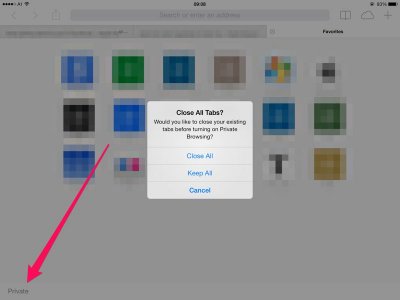Svengal
iPF Noob
I frequently het un asked for web pages. Usually for ads of some sort. Is there a way to prevent this?
Next, is there a way to prevent retaining web pages as shown in tabs at the top of the screen.
You guidance will be very much appreciated.
Next, is there a way to prevent retaining web pages as shown in tabs at the top of the screen.
You guidance will be very much appreciated.