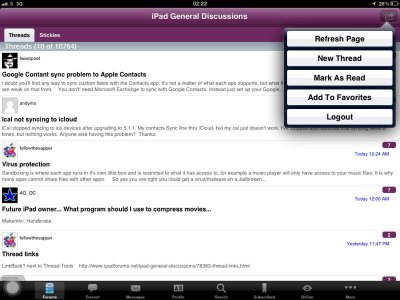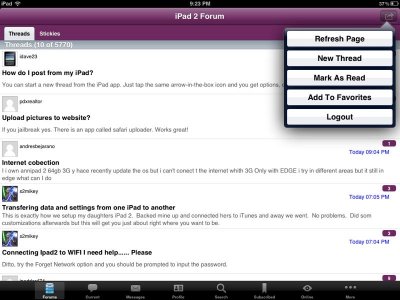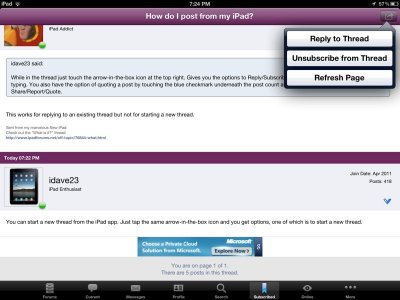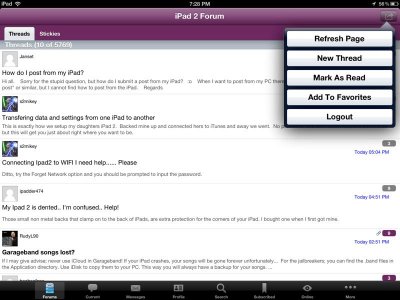Janset
iPF Novice
Hi all.
Sorry for the stupid question, but how do I submit a post from my iPad?
When I want to post from my PC there is a large purple button telling me, "Submit new post" or similar, but I cannot find how to post from the iPad.
Regards
Sorry for the stupid question, but how do I submit a post from my iPad?
When I want to post from my PC there is a large purple button telling me, "Submit new post" or similar, but I cannot find how to post from the iPad.
Regards