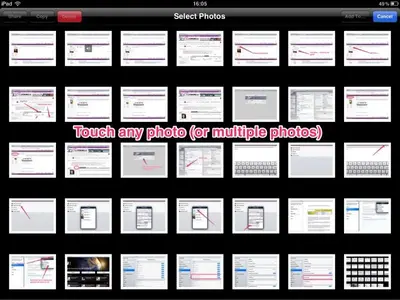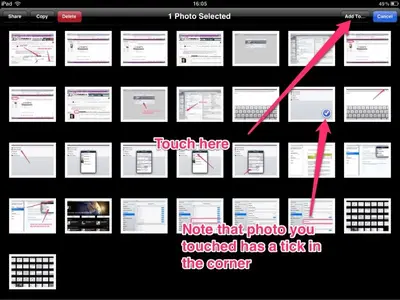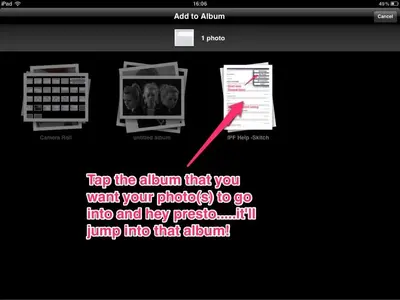You are using an out of date browser. It may not display this or other websites correctly.
You should upgrade or use an alternative browser.
You should upgrade or use an alternative browser.
How do I move a photo?
- Thread starter Metpom
- Start date
giradman
iPad Fan
Hello Metpom - welcome to the forum! 
First, keep in mind that images are placed in the 'Camera Roll' if taken by the iPad's camera, downloaded from the web, transferred from your email account, or other apps that use this location to store images. Second, when an image(s) is placed in another 'album' in the native Photo App, it is NOT moved but a link is made to the image which remains in the 'Camera Roll' - thus images are not duplicated or moved as the process is understood on an OS w/ a file managing program, such as Windows Explorer (note that this applies to the non-jailbroken iPad).
Now, to place a link to an image into the Camera Roll in another album: 1) Open the Camera Roll & press the box w/ the outgoing arrow (right upper corner); 2) Select the image(s) you want and each will be tagged w/ a blue check mark; 3) Select 'Add To...' in the right upper corner; and 4) Options are given to either 'Add to Existing Album' or 'Add to New Album' - remember the image(s) are retained in the 'Camera Roll' and links are setup in the Album(s) and can be easily deleted.
Hope this helps - good luck and post back if still having a problem!
P.S. Sorry - appears that Gabriel & I were writing posts at the same time!
First, keep in mind that images are placed in the 'Camera Roll' if taken by the iPad's camera, downloaded from the web, transferred from your email account, or other apps that use this location to store images. Second, when an image(s) is placed in another 'album' in the native Photo App, it is NOT moved but a link is made to the image which remains in the 'Camera Roll' - thus images are not duplicated or moved as the process is understood on an OS w/ a file managing program, such as Windows Explorer (note that this applies to the non-jailbroken iPad).
Now, to place a link to an image into the Camera Roll in another album: 1) Open the Camera Roll & press the box w/ the outgoing arrow (right upper corner); 2) Select the image(s) you want and each will be tagged w/ a blue check mark; 3) Select 'Add To...' in the right upper corner; and 4) Options are given to either 'Add to Existing Album' or 'Add to New Album' - remember the image(s) are retained in the 'Camera Roll' and links are setup in the Album(s) and can be easily deleted.
Hope this helps - good luck and post back if still having a problem!
P.S. Sorry - appears that Gabriel & I were writing posts at the same time!
Metpom
iPF Noob
Metpom said:How do I move a photo from camera roll to an exisiting album? Thanks
Thank you all!
giradman
iPad Fan
Hi Marilyn - LOL!Ah, giradman - you have to be fast to beat the "Angelic Skitcher"!
Metpom
iPF Noob
Gabriel1 said:It's always better to have too much help than not enough!
BTW, I'm thinking of entering the Olympic Skitching Speed event at London 2012!
The Archangel
Agree, thanks for the help. I'm sure I'll need you again.
Similar threads
- Replies
- 5
- Views
- 11K
- Replies
- 2
- Views
- 2K
- Replies
- 1
- Views
- 2K