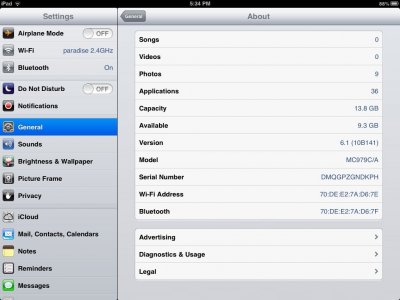 I have an iPad2 which works reasonably well, with the odd quirk. One I am hoping to solve here is why my iTunes sync process shows almost 3GB of photos and over 3GB of files at on my iPad. I have about nine photos and about five PDF files on it, that's it. What gives? I look on my iPad but cannot see anything that would cause that. I don't see any way to decipher where all these ghost files are. Help would be appreciated. Thank you.
I have an iPad2 which works reasonably well, with the odd quirk. One I am hoping to solve here is why my iTunes sync process shows almost 3GB of photos and over 3GB of files at on my iPad. I have about nine photos and about five PDF files on it, that's it. What gives? I look on my iPad but cannot see anything that would cause that. I don't see any way to decipher where all these ghost files are. Help would be appreciated. Thank you.
Last edited:
