Apple iPad Forum 🍎
Welcome to the Apple iPad Forum, your one stop source for all things iPad. Register a free account today to become a member! Once signed in, you'll be able to participate on this site by adding your own topics and posts, as well as connect with other members through your own private inbox!
You are using an out of date browser. It may not display this or other websites correctly.
You should upgrade or use an alternative browser.
You should upgrade or use an alternative browser.
Free app that can read Microsoft documents?
- Thread starter hk90
- Start date
Sonia ferdous
iPF Noob
- Joined
- Jun 9, 2012
- Messages
- 99
- Reaction score
- 0
You can use either Quickoffice or Office HD2. Both works better, especially with the spreadsheet. Hope it will be useful for you.
Little One
iPF Noob
I have some positive experience with Olive Office. 
Little One said:I have some positive experience with Olive Office.
Now that's a new one...at least for me. I've not heard of olive office.
Little One
iPF Noob
iPad app designed for viewing Microsoft document, free one.  And OpenOffice format aswell.
And OpenOffice format aswell.
iPad app designed for viewing Microsoft document, free one.And OpenOffice format aswell.
Nice to know that! Thank you, Little one!
Little One
iPF Noob
Always glad to help!
Forhad
iPF Noob
You can use "Documents Free (Mobile Office Suite) By Savy Soda"
This is great guys...I can going to keep this post and share with other members as they come along!!!
Thank you and keep it coming!
Thank you and keep it coming!
Maybe just lazy (true)! I found "CloudOn" meets my needs in both Word & Excel.
A lot of members speak of Cloudon...is that an app to gain remote access to your desktop?
twerppoet
iPad Fan
A lot of members speak of Cloudon...is that an app to gain remote access to your desktop?
No, it's virtual desktop. You run the apps on the provider's server, not your computer.
twerppoet
iPad Fan
I'm not really sure about the printing, to be honest.
There is a fairly complete set of controls (for layout an processing), but I do very little printing these days. The last time I did any in Aperture I was mostly making contact sheets, and those came out a bit weird (probably because I was mixing aspect ratios). The few full sheets I did were ok, but it took a bit of fiddling. That, and my printer is/was a cheap all-in-one, so the results were OK, but nothing I'd sell.
Here is a screen shot of the Print dialog from Aperture. You can create more Custom settings to tweak things the way you want.
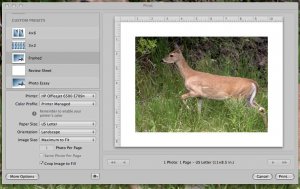
A photography blogger that I kind of follow has recently chosen to switch to Lightroom 4. You should probably at least take a look at it before deciding on a better photo editing app. It is certainly comparable.
His reasoning, however, is mostly a snit over the fact that Apple has not (significantly) updated the Mac Pro line recently (two years I think). He's jumping ship because Apple obviously doesn't care about professional users anymore (according to him).
Me, I say it's too early to tell. Apple has been focused on growing it's iOS market. Now that it is looking pretty good, there have been several indications that they are shifting their attention back to the computer line. If they are going to update the Mac Pro they will likely go for the win, and that will take something more than bigger chips and hard drives.
Tim Cook replied to an email complaining about the lack of Mac Pro updates. While saying nothing specific (remember they are doubling down on secrecy ), he hinted that there is something coming, probably this winter or early next year.
), he hinted that there is something coming, probably this winter or early next year.
According to what I'm reading you can upgrade from Snow Leopard to Mountain Lion, as long as you're hardware is compatible and you've got the most recent Snow Leopard updates.
FAQ: Apple reveals more about OS X Mountain Lion - Computerworld
There is a fairly complete set of controls (for layout an processing), but I do very little printing these days. The last time I did any in Aperture I was mostly making contact sheets, and those came out a bit weird (probably because I was mixing aspect ratios). The few full sheets I did were ok, but it took a bit of fiddling. That, and my printer is/was a cheap all-in-one, so the results were OK, but nothing I'd sell.
Here is a screen shot of the Print dialog from Aperture. You can create more Custom settings to tweak things the way you want.
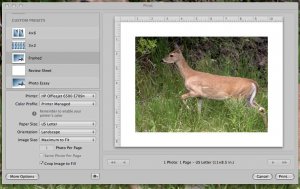
A photography blogger that I kind of follow has recently chosen to switch to Lightroom 4. You should probably at least take a look at it before deciding on a better photo editing app. It is certainly comparable.
His reasoning, however, is mostly a snit over the fact that Apple has not (significantly) updated the Mac Pro line recently (two years I think). He's jumping ship because Apple obviously doesn't care about professional users anymore (according to him).
Me, I say it's too early to tell. Apple has been focused on growing it's iOS market. Now that it is looking pretty good, there have been several indications that they are shifting their attention back to the computer line. If they are going to update the Mac Pro they will likely go for the win, and that will take something more than bigger chips and hard drives.
Tim Cook replied to an email complaining about the lack of Mac Pro updates. While saying nothing specific (remember they are doubling down on secrecy
According to what I'm reading you can upgrade from Snow Leopard to Mountain Lion, as long as you're hardware is compatible and you've got the most recent Snow Leopard updates.
FAQ: Apple reveals more about OS X Mountain Lion - Computerworld
Last edited:
No, it's virtual desktop. You run the apps on the provider's server, not your computer.
Thanks, Twerppoet for the explanation...in order to use Cloudon, you have to have wifi access for it to run?
Most reactions
-
 372
372 -
 262
262 -
 255
255 -
 205
205 -
 147
147 -
 79
79 -
 26
26 -
 3
3 -
 3
3 -
3
-
S
3
-
 1
1
Similar threads
- Replies
- 1
- Views
- 20K
- Replies
- 3
- Views
- 5K
- Replies
- 4
- Views
- 5K
- Replies
- 0
- Views
- 2K
- Replies
- 8
- Views
- 4K
