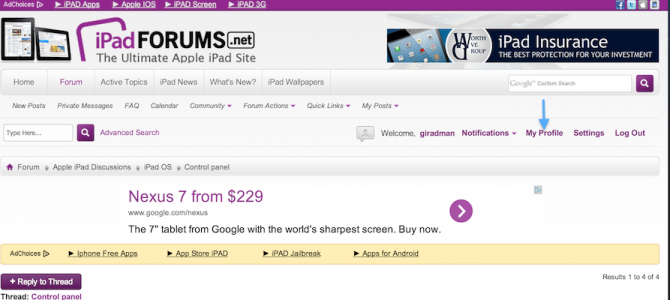Apple iPad Forum 🍎
Welcome to the Apple iPad Forum, your one stop source for all things iPad. Register a free account today to become a member! Once signed in, you'll be able to participate on this site by adding your own topics and posts, as well as connect with other members through your own private inbox!
You are using an out of date browser. It may not display this or other websites correctly.
You should upgrade or use an alternative browser.
You should upgrade or use an alternative browser.
Control panel
- Thread starter meric925
- Start date
iPadCharlie
iPF Noob
- Joined
- Jun 19, 2010
- Messages
- 4,231
- Reaction score
- 8
Click on User CP at the top of the screen.


Last edited:
Christine Good
iPF Noob
On the top of which screen please?
giradman
iPad Fan
How do I find that to get to edit my profile?
First, welcome to the forum!
On the website, there is a selection called 'My Profile' (top right) - see the screen shot below w/ the arrow - opens your profile for editing - Dave
Attachments
Most reactions
-
 359
359 -
 262
262 -
 252
252 -
 208
208 -
 149
149 -
 78
78 -
 26
26 -
 3
3 -
3
-
S
3
-
 1
1