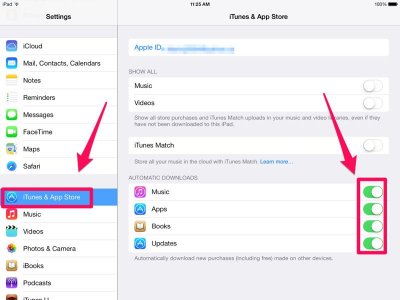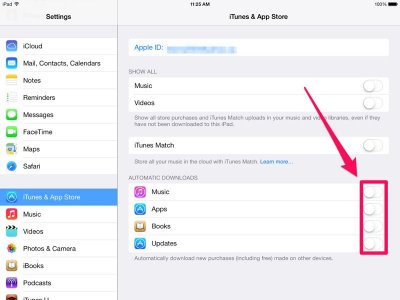Can anyone with the authority tell me if I can post funny / strange signposts that have no signature or source? Help me if you can! Thanks, squib/Diane
I was wrong to say photo's! They are just words that people wrote down of signs they saw outside a store, office or bathroom.
I was wrong to say photo's! They are just words that people wrote down of signs they saw outside a store, office or bathroom.
Last edited: