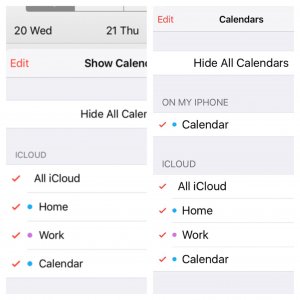No problem. Yes, I meant the email address.
If your devices are not up to date, then update them. The latest iOS is 9.3.1 for iPad 2 and later, as well as iPhone 4s and onwards.
Take a look at your date and time settings (Settings - General - Date & Time), they should be correct, or else the devices won't sync.
Make sure your internet connection is working correctly. Try opening a random website in Safari on both devices.
Then take a look at your settings in Mail, Contacts, Calendars - Calendars - Default Calendar. It should be the same calendar on both iDevices.
If the calendar still doesn't sync, open the Calendar app (both devices again). At the bottom, you'll find "Calendars". Tap it, to take a look at the calendars enabled in the app. Again: it should be the same one(s) on both devices.
Another option would be to drag down the calendars view (still in the Calendar app, in Calendars). A spinning wheel will show that it's trying to sync. Missing events should appear afterwards.
Hope that helps.