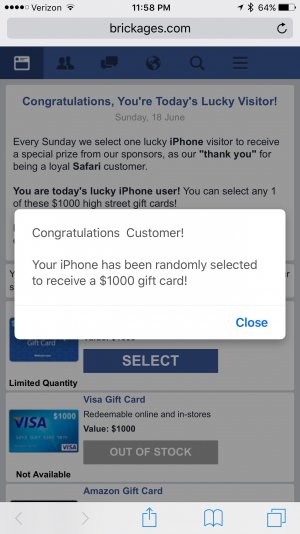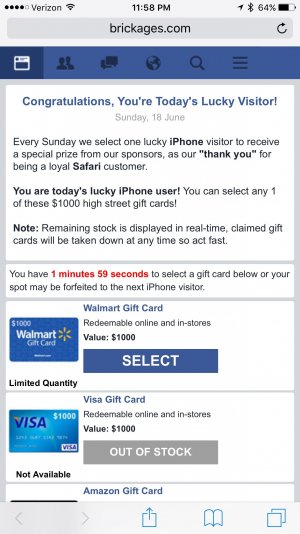For some reason my new iPad has been losing wifi and jumping to cellular when enabled. If I don't have cellular enabled the wifi connection icon goes from all 3 bars to completely gone, then within a minute comes back.
Has anyone else had this issue? I'm coming from an iPad Air 1 that never had any connection problems with the wifi in my house, and neither does my iPhone 6+. I've tried switching off wifi assist, changing from 5ghz to 2.4ghz, and disabling MAC address restrictions with no success.
Any advice would be appreciated!
John
Has anyone else had this issue? I'm coming from an iPad Air 1 that never had any connection problems with the wifi in my house, and neither does my iPhone 6+. I've tried switching off wifi assist, changing from 5ghz to 2.4ghz, and disabling MAC address restrictions with no success.
Any advice would be appreciated!
John