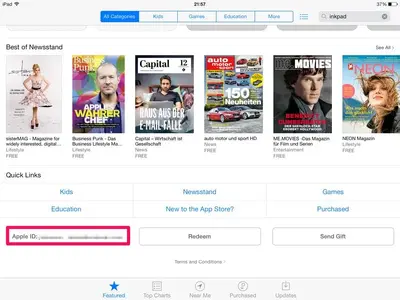You are using an out of date browser. It may not display this or other websites correctly.
You should upgrade or use an alternative browser.
You should upgrade or use an alternative browser.
What is gift card
- Thread starter jaba123
- Start date
twerppoet
iPad Fan
A gift card is a voucher worth a specific amount of money in the store it was purchased for. You redeem the card for the value of that card when you purchase products.
Apple has two kinds of gift cards. The Apple Store gift card is for purchasing physical products from Apple, and is redeemed at purchase time.
The other cards are for digital online products. They can be called iTunes, iBooks or App Store gift cards. They all work the same way and can be used to purchase any product in any of the digital content stores that apple provides for you iOS devices. The cards are redeemed in one of the stores' apps and will give you a positive balance (credit) that you can then use to purchase products. It does not matter which store you use to redeem the card, the credit can be used in any of the stores regardless of what store the card is named after.
The physical card itself is not necessary. It is the code on the card that is needed. Most of the store apps (iTunes, iBooks, App Store) have a redeem link at the bottom of the main (first) tab. Your current (positive) balance should also show somewhere in that area.
The cards can be purchased directly from Apple, or through any number of third party retailers; often near the checkout counter of electronics stores.
Apple and iTunes Gift Cards - Apple Store (U.S.)
Apple has two kinds of gift cards. The Apple Store gift card is for purchasing physical products from Apple, and is redeemed at purchase time.
The other cards are for digital online products. They can be called iTunes, iBooks or App Store gift cards. They all work the same way and can be used to purchase any product in any of the digital content stores that apple provides for you iOS devices. The cards are redeemed in one of the stores' apps and will give you a positive balance (credit) that you can then use to purchase products. It does not matter which store you use to redeem the card, the credit can be used in any of the stores regardless of what store the card is named after.
The physical card itself is not necessary. It is the code on the card that is needed. Most of the store apps (iTunes, iBooks, App Store) have a redeem link at the bottom of the main (first) tab. Your current (positive) balance should also show somewhere in that area.
The cards can be purchased directly from Apple, or through any number of third party retailers; often near the checkout counter of electronics stores.
Apple and iTunes Gift Cards - Apple Store (U.S.)
twerppoet
iPad Fan
Your positive balance shows in the square with your Apple ID, directly below the ID.
Thanks. I don't use gift cards for my own iPad, and could not remember where it showed up on my mother's devices.
I prefer iTunes cards, much safer than putting credit card details online i think.
twerppoet
iPad Fan
You do not have to click on or select your Apple ID to see the balance. It should just be there, displayed below your Apple ID. If you do not have a balance then nothing will show. I'd like to show a screen shot of this for you, but having no balance, I can not.
Here is where it is supposed to be. Perhaps someone can supply a screen shot with the balance showing, with personal info obscured, of course.
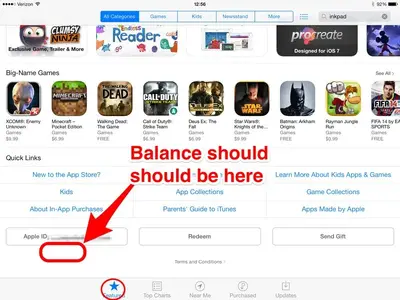
Here is where it is supposed to be. Perhaps someone can supply a screen shot with the balance showing, with personal info obscured, of course.
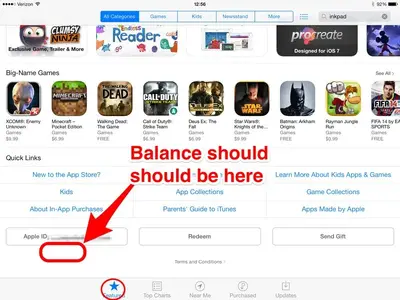
twerppoet
iPad Fan
The right place would be inside that square: . . .
Thanks.
jaba123
iPF Novice
Thanks a lot for explaining me with samples way. I got it but sir 2) things to ask I did see balance and I did use or buy from my balance if I had. And out about iCloud device issue which I click it by mistake. Settling / iTunes / Apple ID log in where I saw iCloud removed device on how I again attached it, Or it's effect Any thing I did not aware off.
Last edited: