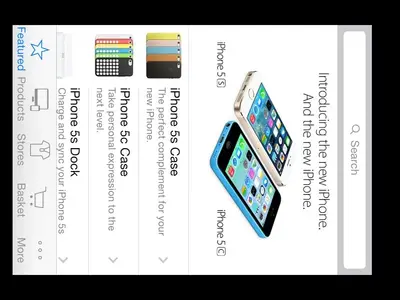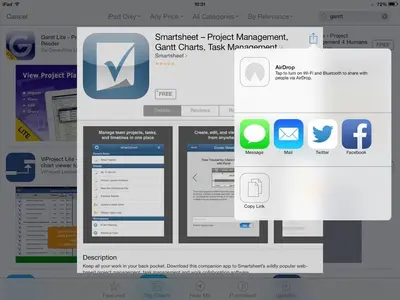Panama
iPF Noob
I have iPad2 with 6.1.3 and only see things that 7 does "differently" on the iPad2..... Not necessarily better --- just a different way of doing the same thing......and not necessarily easier either.
My brother had a problem and took his to the store and they upgraded his while he was there. I used his for about an hour and see a lot of screen looks that are different but do not really see anything that I actually do that is really better or different or anything added that gives the iPad more features...
And it seems to both of us that his iPad2 is slower with the IOS 7 upgrade - not faster, as some people have stated. It is taking his iPad longer to load some websites on Safari it seems.
I probably am missing something, and am not as versed in the use as some others and probably do not use a lot of the features that some on here do...but for my own personal use, I do not see anything new and unique except a new look at doing the same things 6.1.3 would do. What do I need 7 for?
My brother had a problem and took his to the store and they upgraded his while he was there. I used his for about an hour and see a lot of screen looks that are different but do not really see anything that I actually do that is really better or different or anything added that gives the iPad more features...
And it seems to both of us that his iPad2 is slower with the IOS 7 upgrade - not faster, as some people have stated. It is taking his iPad longer to load some websites on Safari it seems.
I probably am missing something, and am not as versed in the use as some others and probably do not use a lot of the features that some on here do...but for my own personal use, I do not see anything new and unique except a new look at doing the same things 6.1.3 would do. What do I need 7 for?