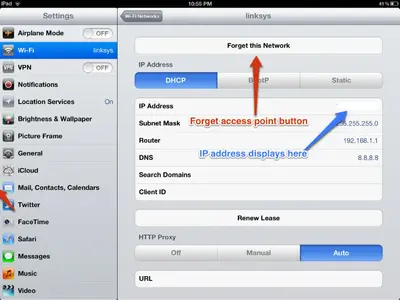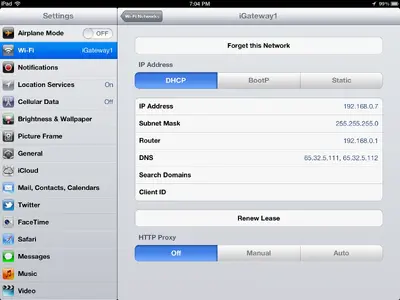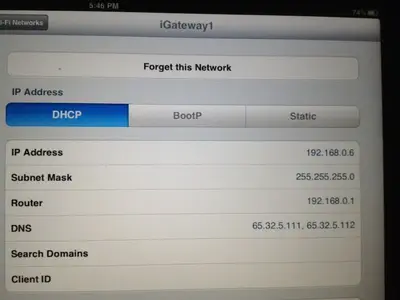Ok, I have a first generation iPad. I had to update my wireless router from my cable provider. The router is a Arris TGB852. I have updated my iPad to the latest version 5.1.
Since doing this my iPad will no longer completely connect to the WiFi. The SSID shows up under Networks. The wireless signal is full and shows that I am connected to the network. Next to the SSID instead of the check mark I have the spinning wheel. When I try to use the internet I get an error message that says that I am not connected.
I also have two iPhone 4's and a latest addition iPad that have no issues logging on. I have tried taking the iPad to another location to see if it will log on to wifi at all. No problems there.
I have tried:
1. Resetting the Network settings on the iPad.
2. Hard restart if the iPad.
4. re-booting the router
5. re-installing the software on iPad and starting from a new iPad.
6. turning off the password protection on the router.
7. making sure that the router is using the recommended settings from Apple.
8. talking to Apple.
Nothing seems to work. Does anyone have any ideas that my help.
Since doing this my iPad will no longer completely connect to the WiFi. The SSID shows up under Networks. The wireless signal is full and shows that I am connected to the network. Next to the SSID instead of the check mark I have the spinning wheel. When I try to use the internet I get an error message that says that I am not connected.
I also have two iPhone 4's and a latest addition iPad that have no issues logging on. I have tried taking the iPad to another location to see if it will log on to wifi at all. No problems there.
I have tried:
1. Resetting the Network settings on the iPad.
2. Hard restart if the iPad.
4. re-booting the router
5. re-installing the software on iPad and starting from a new iPad.
6. turning off the password protection on the router.
7. making sure that the router is using the recommended settings from Apple.
8. talking to Apple.
Nothing seems to work. Does anyone have any ideas that my help.