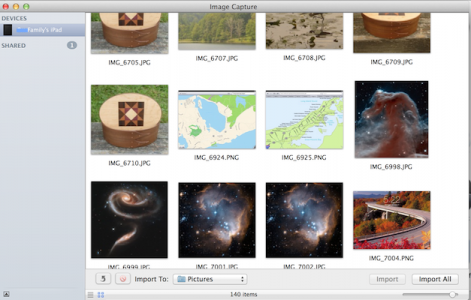Photos in the camera roll are backed up in iCloud if you have them set to do so in your iCloud backup settings. Just dig into the iCloud Storage & Backup settings to find. But it's a backup that can only be accessed by restoring everything to your iPad, so it's not a good storage solution. You can't go to iCloud and see or manage those photos.
The other two services for photos that iCloud offers are
Photo Stream and
Shared Photo Streams.
The first is a temporary place (30 days), as it is intended to make sharing photos between devices and computers eaiser, not as a storage service. When Photo Stream is enabled in iCloud settings anything you add to the camera roll is automatically uploaded to Photo Stream. You can only view/use Photos Stream from your Photos app on an iOS device or the linked apps/folders on your computer.
Shared Photo Streams is meant for sharing collections of photos with others. You can have up to 100 collections on a device with 5000 photos each. Photos must be added manually by selecting them and choosing the iCloud option to share them. While intended for sharing, you don't have to. I've stopped using the photos syncing in iTunes in preference to keeping a few small albums this way.
Still not an ideal backup or cloud storage solution for photos, as the tools for adding, deleting, and recovery are not suitable to handling large numbers of photos at a time.
In neither of these solutions can you just visit iCloud, see your photos, and manage them. There is no iCloud photo feature that allows this. On the other hand, photos stored in either of the Photo Stream services do not count against your iCloud storage limit.
If you need a cloud solution for your photos, where you can really manage them, you are better off looking at a third party solution such as DropBox, Flickr, Google, PhotoBucket, etc. Most of these have free (but limited) accounts and iOS apps to manage them with.
If you have a Mac, I recommend using iPhoto (or Aperture) for your main storage on the computer. You can either use iTunes photo syncing or the Photo Stream Sharing features to sync selected photos between them.