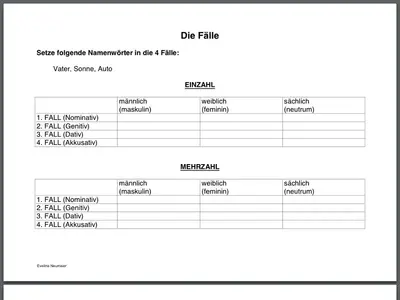You are using an out of date browser. It may not display this or other websites correctly.
You should upgrade or use an alternative browser.
You should upgrade or use an alternative browser.
Totally new to iPad I tapped a .txt file to open and cannot close it
- Thread starter Joschka
- Start date
The home button should close it.
Of course, I tried that. It closes the app, but when I reopen the app, the same txt file occupies my entire screen and I still cannot get rid of it. Only turn of/on does the job.
You need to close the app in the Recent Apps bar. Four finger swipe up the screen, find the app, long press on it until a red minus sign appears on it. Press the minus sign and four finger swipe down the screen to return to normal.
When you restart the app it will start up without the txt file.
When you restart the app it will start up without the txt file.
I seem to need a 'back' or 'exit' button. But where is it.
What app are you in? If we have the name, I am sure someone uses it - and can tell you what to do to close the text file without having to close the app.
Marilyn
What app are you in? If we have the name, I am sure someone uses it - and can tell you what to do to close the text file without having to close the app.
Marilyn
SkyDrive
Thanks
You need to close the app in the Recent Apps bar. Four finger swipe up the screen, find the app, long press on it until a red minus sign appears on it. Press the minus sign and four finger swipe down the screen to return to normal.
When you restart the app it will start up without the txt file.
Sounds complicated, no?
Oi
I will try it.
Thanks,
Jim
Sounds complicated, no?
Oi
I will try it.
Thanks,
Jim
Look at my post. It should work.
Getting an open .txt file on SkyDrive to close gently
It most definitely does not. The app goes away and I can see my desktop but when I start the app up again, the same file is open and I'm back where I was.
The app is SkyDrive
Turning off the iPad kills it. (I think kill will do it too, but that's kind of brutal. There must be something more gentle than terminating a running app.)
The home button should close it.
It most definitely does not. The app goes away and I can see my desktop but when I start the app up again, the same file is open and I'm back where I was.
The app is SkyDrive
Turning off the iPad kills it. (I think kill will do it too, but that's kind of brutal. There must be something more gentle than terminating a running app.)
It most definitely does not. The app goes away and I can see my desktop but when I start the app up again, the same file is open and I'm back where I was.
The app is SkyDrive
Turning off the iPad kills it. (I think kill will do it too, but that's kind of brutal. There must be something more gentle than terminating a running app.)
I posted my solution yesterday. Perhaps you didn't see it. Look up/ down this thread. Or should I post it again?
I use SkyDrive, it took me a little time to understand how it works. But it's very useful to me.
Hello J. A.
Your method is just what I needed. Thank you!
(Actually, what I get is the file name in the center and containing folder nam in the upper left. My magnifying glass suggests that is what you get too. But certainly close enough to resolve my problem.)
I wonder why I didn't see this result before. Perhaps I was swiping but never tapped.
Tricky!
Your method is just what I needed. Thank you!
(Actually, what I get is the file name in the center and containing folder nam in the upper left. My magnifying glass suggests that is what you get too. But certainly close enough to resolve my problem.)
I wonder why I didn't see this result before. Perhaps I was swiping but never tapped.
Tricky!
Hello J. A.
Your method is just what I needed. Thank you!
(Actually, what I get is the file name in the center and containing folder nam in the upper left. My magnifying glass suggests that is what you get too. But certainly close enough to resolve my problem.)
I wonder why I didn't see this result before. Perhaps I was swiping but never tapped.
Tricky!
Glad I could help you!
It's fairly common for apps to hide the controls when viewing a document. Tapping in the center of the screen is the usual way to get them back.
Thanks, I will keep that in mind. I really do appreciate all the help here.
Cheers,
Jim
Similar threads
- Replies
- 5
- Views
- 41K