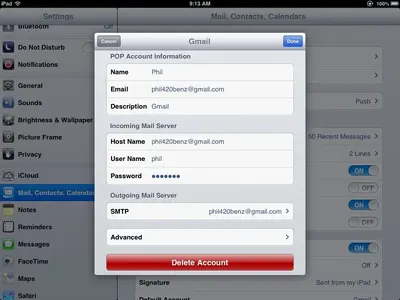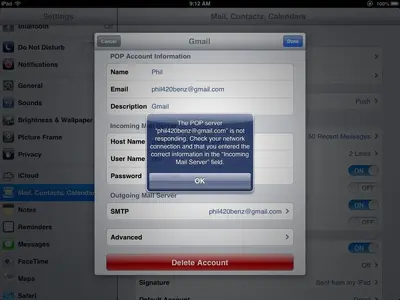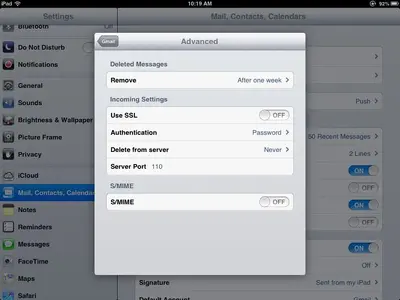I changed my email address then decided to change it back. You are looking at my old email address and the settings. I am not sure if the password is correct.
Moderator's edit: image with current personal info deleted.
Moderator's edit: image with current personal info deleted.
Attachments
Last edited by a moderator: