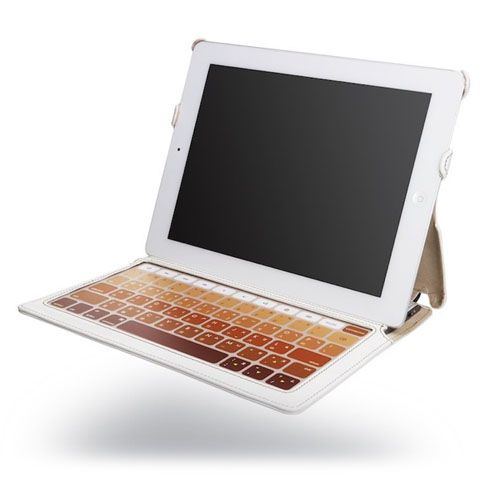
Ever found yourself madly loving your new iPad 2 but missing the comfort of having a real live keyboard at your disposal and at the same time not wanting a big, heavy thing to carry around? Well long for such an object no more, because Hatch&Co introduces the SKINNY, a wonderful thin and light solution that not only protects the iPad 2 but also adds an external slim wireless keyboard. The keys are a mix between a real keyboard and a virtual iPad display and is only 0,07 inches thin.
The case’s physical keyboard connects to the iPad using Bluetooth and has it fitted with a special raised surface over the keys adding textures and making it spill-proof, dust-proof and durable. A nice feature of SKINNY’s involves the magnets in the case that activate the iPad 2’s automatic locking feature. The raised surface of the keyboard provides a more responsive feedback solution if you need to write out larger text documents on the iPad, and can last until 68 hours of continuous use. When the battery runs out the keyboard can be charged via a USB connection to full power in just 2 hours. SKINNY comes in two colors: black and white, each with a stylish gradation-colored keyboard. The case has pre-cut holes for cameras, and you can use the two cameras without taking off the case. The case offers 2 different viewing angels, one for typing and another for using a tablet. Another excellent feature is that the iPad and the keyboard electronics will go to sleep mode when the case is close, therefore preserving power.
Source: theipadguide
