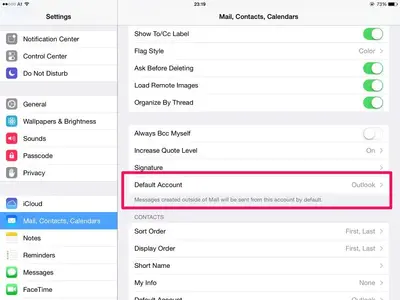jfarinella
iPF Noob
Need some quick advice. I am a big android user but recently I purchased an iMac. Love the machine and have even set it up as a whole house movie/photo server (with Apple TV in different rooms). It was time to purchase a new tablet and, after reading the reviews, the iPad Air came highly recommended - both for ease of use and for reliability (very few or no crashes). Instant up time with no delays in web browsing is important, especially when I am in a warehouse setting and I need data quickly. I have been using the iPad Air for about 4 days and have found some handcuffs that could be deal breakers for me. I was wondering if jailbreaking it would help. I have always had custom ROMs on my android devices.
1. My default email program is Touchdown. I have used it for years and find it to be a really robust app. My tablet is used primarily for email and web surfing. What I found is that when I click to send an email message from a browser site (say, for tech support), it tries to open up one of the many apps using Apples email program. There is no way to default emails to Touchdown.
2. The keyboard is useless for every day use. Every time i want to enter a number I have to switch screens. Every single time I type (because of work and my volunteer work) I have to enter a number and some kind of symbol (sometimes I have to go 2 screens deep to find the correct symbol). This is also a big problem because I use a remote program to access my home PC and my accounting software so I can do some work remotely.
3. Maybe I missed the setting but it won't let me default my browser to Chrome.
I was hoping to get some guidance on some tips to making the iPad a bit more business friendly.
1. My default email program is Touchdown. I have used it for years and find it to be a really robust app. My tablet is used primarily for email and web surfing. What I found is that when I click to send an email message from a browser site (say, for tech support), it tries to open up one of the many apps using Apples email program. There is no way to default emails to Touchdown.
2. The keyboard is useless for every day use. Every time i want to enter a number I have to switch screens. Every single time I type (because of work and my volunteer work) I have to enter a number and some kind of symbol (sometimes I have to go 2 screens deep to find the correct symbol). This is also a big problem because I use a remote program to access my home PC and my accounting software so I can do some work remotely.
3. Maybe I missed the setting but it won't let me default my browser to Chrome.
I was hoping to get some guidance on some tips to making the iPad a bit more business friendly.