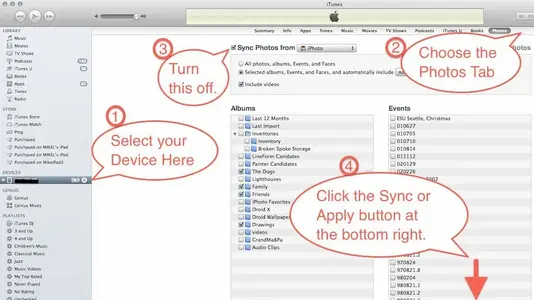gosensgo33
iPF Noob
I was playing with new iPad and plugged the cord into the USB port on PC thinking it would charge from the power on The laptop but it brought up iTunes and so I proceeded to play with this and ended up sending a file of photos from my PC to the iPad but now I cannot delete them. HELP! When I mark any photo from my PC the delete boon does not light up but if I mark any photo taken with the iPad it will light up and only delete
that photo. Does anyone know how to delete the another photos.?
that photo. Does anyone know how to delete the another photos.?