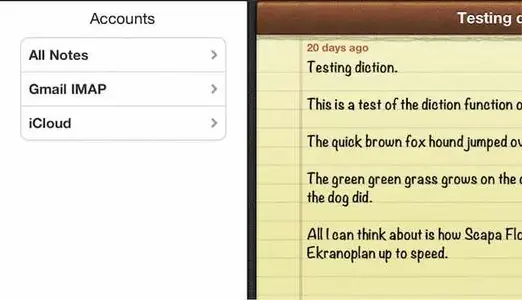ogilley
iPF Noob
I use iCloud to sync contacts and calendars between my home and office pcs (using Outlook) and 3 iDevices. If I go into settings for iCloud on my iPad or iPhone and try to turn on sync for Notes, I get a message saying that I need to create an @me.com email address to get this option. What gives? I have setup an iCloud account and other syncing works without the @me.com email. How can I get this to work without creating a new email address? Since MobileMe is on its way out, why do I need to create a new account to get Notes to sync.
Sent from my iPad using iPF
Sent from my iPad using iPF