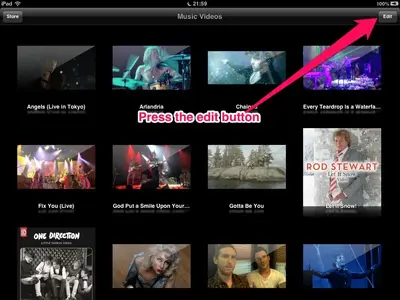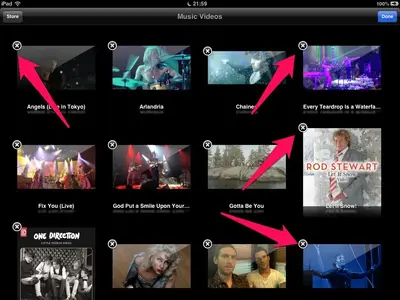timtruro
iPF Noob
I am trying to download a tv series from iTunes. I keep getting an error message that says I do not have enough local storage to do so. I bought more iCloud storage, but keep getting the same message. I cant see a way to move things to the Cloud to create more local storage space. I don't want to delete apps, data etc as I am afraid I will lose them. How can I create more local storage space or stream the tv series?