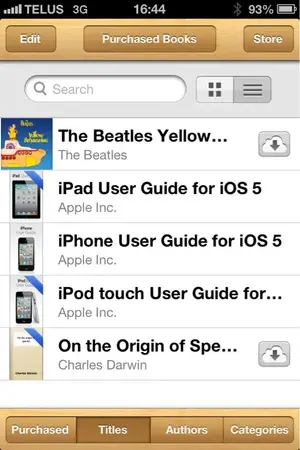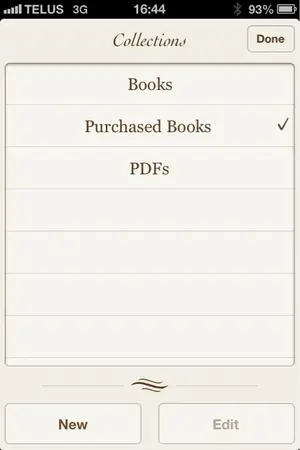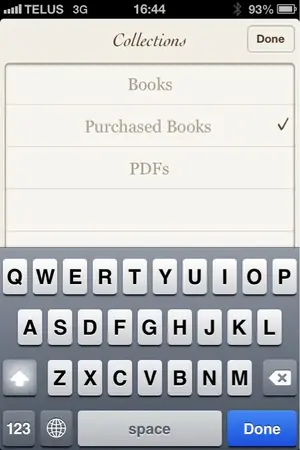I have a lot of files (docs) I've created on Pages and saved both as Pages files and PDF's. I've been able to transfer the files to Books successfully.. although it's been a LONG time and may no longer remember how to do it thru iTunes..
But, my question for my first post here is......
Once the sheet music doc are in iBooks.. is there a way to create FOLDERS in there so I can separate the docs into.. say.. beginner tunes, Christmas tunes, etc? It would be nice to be able to go to iBooks during Christmas time and have all the Christmas tunes in ONE place
Thanks for any help
Bill
But, my question for my first post here is......
Once the sheet music doc are in iBooks.. is there a way to create FOLDERS in there so I can separate the docs into.. say.. beginner tunes, Christmas tunes, etc? It would be nice to be able to go to iBooks during Christmas time and have all the Christmas tunes in ONE place
Thanks for any help
Bill