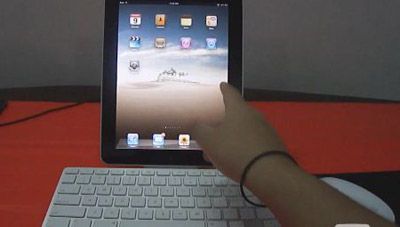
So you’ve got your iPad nicely propped up in your iPad Keyboard Dock, and you’re typing away, and then it occurs to you that you’d really like to be using some sort of mouse, only the iPad doesn’t come with one of course. Well check out this video and step-by-step walkthrough from Redmond Pie that shows you how to use Cydia’s BTstack Mouse app on a jailbroken iPad to operate a Bluetooth-enable mouse. Redmond Pie use it to operate Apple Magic Mouse, although they say that the app, which is a free utility for jailbroken iPhones and iPod touches, works just as well with almost all of the Bluetooth-enabled mice that they tried. The feature and video provide extensive instructions, so if you’ve jailbroken your iPad and feel like you want to use a mouse with it, be sure and check it out. They’ve got all the links right there for you if you’re not sure about any part of the process.
By Maura Sutton, iPadForums.net
Source: Use iPad with Magic Mouse [Video] | Redmond Pie
