Aquabreeze
iPF Noob
So when I turn on my iPad 2, this is what it looks like:
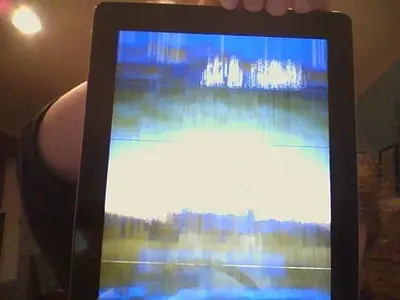 My webcam is not distorting the image. It seriously looks like the pixels in the screen are seperating. And it flickers, like it's receiving interference or something. I went to the Apple store which has offered to replace it. Here's the problem, though: I don't have a computer on which to store my data. (My laptop died.) I have the option of using my parents' computer (the one I'm using right now) to save the data, but both my parents have iPhones, and these iPhones are connected to the iTunes on this computer. If I want to transfer my iPad data to this computer, it will overlap with my parents' purchases, and I really don't want that. So I'm trying to see if it's possible to fix this myself. (I don't understand why Apple likes to give you a new one instead of fixing the current one.) Does anyone know exactly what's going on, and how to fix it? The Mac!genius said that it was some screen connector problem, but it actually started working again for about a day, so I don't know if that's really what's going on. ...And now that I've stopped rambling... yeah. Can y'all help me?
My webcam is not distorting the image. It seriously looks like the pixels in the screen are seperating. And it flickers, like it's receiving interference or something. I went to the Apple store which has offered to replace it. Here's the problem, though: I don't have a computer on which to store my data. (My laptop died.) I have the option of using my parents' computer (the one I'm using right now) to save the data, but both my parents have iPhones, and these iPhones are connected to the iTunes on this computer. If I want to transfer my iPad data to this computer, it will overlap with my parents' purchases, and I really don't want that. So I'm trying to see if it's possible to fix this myself. (I don't understand why Apple likes to give you a new one instead of fixing the current one.) Does anyone know exactly what's going on, and how to fix it? The Mac!genius said that it was some screen connector problem, but it actually started working again for about a day, so I don't know if that's really what's going on. ...And now that I've stopped rambling... yeah. Can y'all help me?
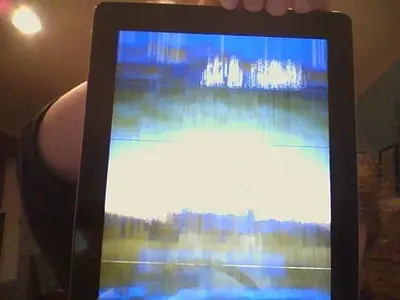 My webcam is not distorting the image. It seriously looks like the pixels in the screen are seperating. And it flickers, like it's receiving interference or something. I went to the Apple store which has offered to replace it. Here's the problem, though: I don't have a computer on which to store my data. (My laptop died.) I have the option of using my parents' computer (the one I'm using right now) to save the data, but both my parents have iPhones, and these iPhones are connected to the iTunes on this computer. If I want to transfer my iPad data to this computer, it will overlap with my parents' purchases, and I really don't want that. So I'm trying to see if it's possible to fix this myself. (I don't understand why Apple likes to give you a new one instead of fixing the current one.) Does anyone know exactly what's going on, and how to fix it? The Mac!genius said that it was some screen connector problem, but it actually started working again for about a day, so I don't know if that's really what's going on. ...And now that I've stopped rambling... yeah. Can y'all help me?
My webcam is not distorting the image. It seriously looks like the pixels in the screen are seperating. And it flickers, like it's receiving interference or something. I went to the Apple store which has offered to replace it. Here's the problem, though: I don't have a computer on which to store my data. (My laptop died.) I have the option of using my parents' computer (the one I'm using right now) to save the data, but both my parents have iPhones, and these iPhones are connected to the iTunes on this computer. If I want to transfer my iPad data to this computer, it will overlap with my parents' purchases, and I really don't want that. So I'm trying to see if it's possible to fix this myself. (I don't understand why Apple likes to give you a new one instead of fixing the current one.) Does anyone know exactly what's going on, and how to fix it? The Mac!genius said that it was some screen connector problem, but it actually started working again for about a day, so I don't know if that's really what's going on. ...And now that I've stopped rambling... yeah. Can y'all help me?

