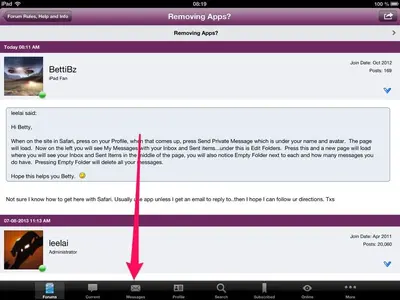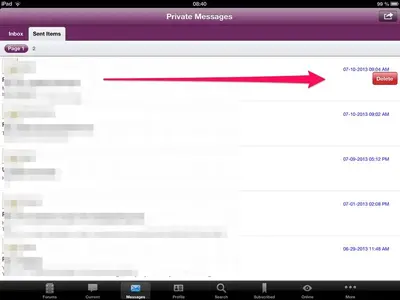Gossamer61
iPF Noob
I am getting near my storage limit, and some apps that were updating seem to be stuck in "installing". I'd like tos top these installs and remove some apps I don't need anymore. The trouble is that when I push the home button, the icons quiver, but the x's are not there. What do I do to remove the apps I don't want?