Hello all. I have got an ipad mini and just bought a Canon 7750. Setup was a breeze but no matter what I try to print from my ipad, using Airprint, it wants to print on 4 x 6 paper from the photo paper tray. Which is kind of ok for photos but pretty useless when i want to use Pages or print documents or emails. I can’t find anything helpful in the Canon manual so thought I’d ask here. All ideas gratefully received.
You are using an out of date browser. It may not display this or other websites correctly.
You should upgrade or use an alternative browser.
You should upgrade or use an alternative browser.
problem with Canon 7750
- Thread starter sheilarj
- Start date
There's a Canon app where you can selet the paper size, ...:
Canon PRINT Inkjet/SELPHY by Canon Inc.
Canon PRINT Inkjet/SELPHY on the App Store
It also works with your printer.
Canon PRINT Inkjet/SELPHY by Canon Inc.
Canon PRINT Inkjet/SELPHY on the App Store
It also works with your printer.
To print in Pages, tap the tool icon at the top right, then you'll find print:

If you wish to print an email, open the email, and tap the arrow at the top right. Print is also one of the options there:

Many of the apps have something similar. Look for a Share button somewhere, like here in Safari, and look for Print:
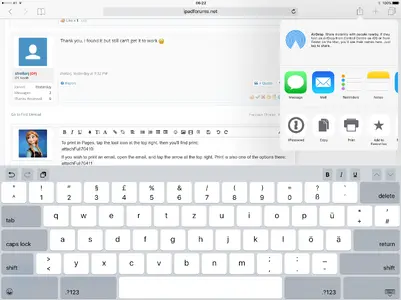
If you wish to use the app, you'll have to grant access to photos, and documents on your iCloud Drive, e.g. Open the app and select Photo Print (as an example)

Tap Photo Albums at the top right

And select a photo album. Then choose one or more of the images, and tap Print:

You can also choose the paper size for the images. This has to be done before tapping Print, and in Settings in the app.
Hope that helps.
If you wish to print an email, open the email, and tap the arrow at the top right. Print is also one of the options there:
Many of the apps have something similar. Look for a Share button somewhere, like here in Safari, and look for Print:
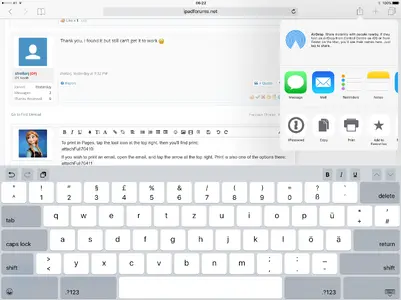
If you wish to use the app, you'll have to grant access to photos, and documents on your iCloud Drive, e.g. Open the app and select Photo Print (as an example)
Tap Photo Albums at the top right
And select a photo album. Then choose one or more of the images, and tap Print:
You can also choose the paper size for the images. This has to be done before tapping Print, and in Settings in the app.
Hope that helps.
You have to allow the app to access your photos. If you didn't, got to Settings - Privacy - Photos, and enable the app there:

The only place where you can select paper size, is in the Canon app. Tap the settings tool (gear), and you'll find it:

Everywhere else, (Safari, Pages, Mail, ...) there's no option to select paper size.
The only place where you can select paper size, is in the Canon app. Tap the settings tool (gear), and you'll find it:
Everywhere else, (Safari, Pages, Mail, ...) there's no option to select paper size.
still not working...I managed to print one document through Business Print, not selphy print, selphy print can’t see any of my pages docs.....very annoyed with Canon, when i buy a priinter with airprint I expect airprint. Thank you for your time and trouble I am going to go and verbally abuse Canon via their website. Thread closed.
Similar threads
- Replies
- 0
- Views
- 6K
