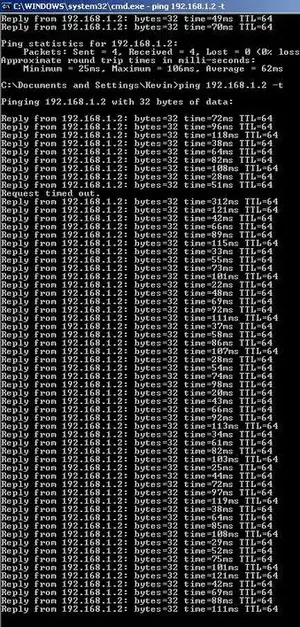I've been noticing some serious lagging when streaming from Air Video onto my iPad. I decided to ping it in Windows and stumbled upon this. This type of ping is completely unacceptable.. I am literally less than a foot from my router. If I let it go for a couple of minutes, it will time out (it did once in the image as you can see). There's a pattern - it goes from ~25ms to 120+ms every couple of seconds. Of course, it should be <1ms at all times. What the heck?
To put this into context, I just upgraded the firmware on my router and then changed the band to "g only." I never pinged it before, although I was still having streaming trouble. Can anyone else do the same and compare? (Edit: As in ping your iPad, not do stuff with your router)
To put this into context, I just upgraded the firmware on my router and then changed the band to "g only." I never pinged it before, although I was still having streaming trouble. Can anyone else do the same and compare? (Edit: As in ping your iPad, not do stuff with your router)
Attachments
Last edited: