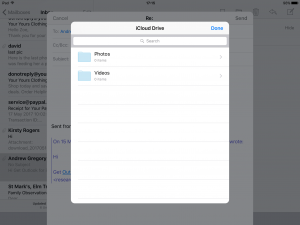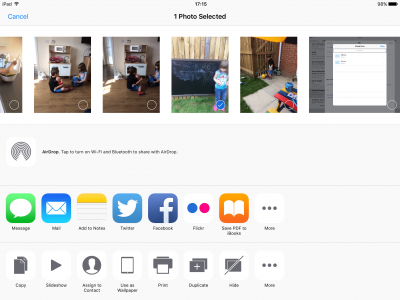Hi,
I have been asked to send some photos as attachments to my sons school with a brief note in the email for each photo. When I try to add an attachment to the email it opens the icloud drive app which is empty, but all my photos are on iCloud photo storage so how do I get them to show up in iCloud Drive so that I can send them as attachments?
I have very limited knowledge on how to do things with the iPad so if you could tell me what to do in simple steps I would appreciate it.
Thanks
I have been asked to send some photos as attachments to my sons school with a brief note in the email for each photo. When I try to add an attachment to the email it opens the icloud drive app which is empty, but all my photos are on iCloud photo storage so how do I get them to show up in iCloud Drive so that I can send them as attachments?
I have very limited knowledge on how to do things with the iPad so if you could tell me what to do in simple steps I would appreciate it.
Thanks