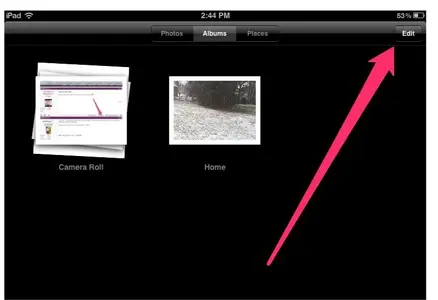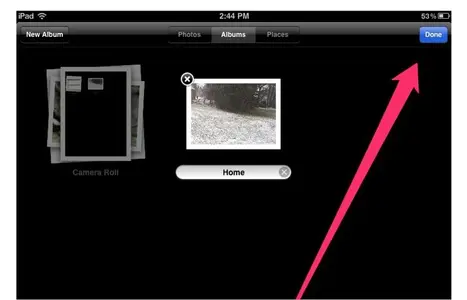You are using an out of date browser. It may not display this or other websites correctly.
You should upgrade or use an alternative browser.
You should upgrade or use an alternative browser.
Photo albums
- Thread starter Dierdre
- Start date
Not that I can find. Looks like the only option is to delete and recreate with a new name.
I just tried myself and found the same as you did.
Is it possible to change the name of albums in the photo menu?
Welcome to the iPadForum! This Forum offers so much information related to the iPad and its use. The IPF has many discussion topics related to: Acessories, Help, Apple News, Hacking, Gaming, Business/Education, Special Needs and Health.
The iPadForum also includes a Regional Ipad Group for international users across the world. This is a wonderful area to "find" members from your own country.
Regional iPad Groups
If you have not done so, please take a look at the iOS 5.0 and 5.1:
Connecting to the iTunes Store.
iTunes - Books - iPad User Guide for iOS 5.1 by Apple Inc.
Finally, please read the rules!
http://www.ipadforums.net/forum-rules-help-info/2119-forum-rules-everybody-please-read.html
photo album ipad
I had a similar question whether you can open several albums and how to move pictures across them. And, are they still synced via iCloud?
Does that make sense?
V
I just tried myself and found the same as you did.
I had a similar question whether you can open several albums and how to move pictures across them. And, are they still synced via iCloud?
Does that make sense?
V
giradman
iPad Fan
Is it possible to change the name of albums in the photo menu?
Hello Dierdre - welcome to the forum!
First, I'm assuming that you mean the 'native' Photo app on the iPad? There are plenty of other photo apps that can be obtained from the Apple store that offer more and different features - not sure if you have given any a try?
Second (and depending on 'how many' photos you need to manipulate), one solution is to first open the album that you want to change the name; press the box w/ the outgoing arrow (top right); select the images that you want to place into a 'new' album; then choose 'Add to' - select 'Add to New Album'; name your 'new album' and save - YES, a lot of steps but once done a fairly quick process (unless you have to tap individually on dozens of photos!).
Good luck - :thumbs:
Sonia ferdous
iPF Noob
As far i know you can't really change the name of albums in the photo menu.
Amy Rose The Hedgehog
iPF Noob
No, sorry.
Its not really possible to change the name of the albums. Like they said you really have to delete and create a new album.
I just did on mine when I posted earlier.
giradman
iPad Fan
Its not really possible to change the name of the albums. Like they said you really have to delete and create a new album.
Well on the first page, I described how to get images into a 'new' named album as described above; however, after Skimonkey's posts, I gave the 'simpler' approach another try - the 'long press' did not work for me, but after tapping 'Edit' and then quickly tapping the album name, I was able to change the label (works only for those albums created w/i the Photo app and not those imported from a computer into the program).
Now, I swear that I've tried this before w/o success, so curious if in some of the iPad updates whether Apple has 'added' this feature to their Photo app? Don't know but seems to now be possible to easily change an album's name (i.e one made w/i the app).