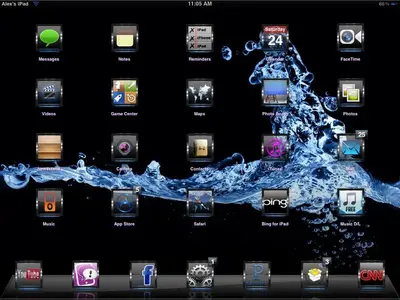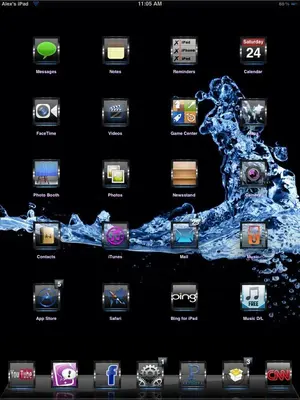You are using an out of date browser. It may not display this or other websites correctly.
You should upgrade or use an alternative browser.
You should upgrade or use an alternative browser.
Official Themed & Tweaked Screenshot Gallery
- Thread starter f4780y
- Start date
My new themed homescreen.
Sent from K48
I was wondering if this theme was complete and where I could get it? Thanks!
this is my theme currently
i still can't change the Music icon... any help with that?
iPad 2 5.0.1
What theme are you using?
biobunny
iPF Noob
macphreak said:What theme are you using?
I'm using the Genesis iPad theme. I got it from a website that also showed paid themes with free themes, so I know it's not piracy. I forgot which website though.
Sent from K48
I am new to the iPad...how do you change themes?
Sent from my iPad 2 using iPF
Using a jail broken iPad, you go to Cydia (the jail breaker's "App Store") and download either Winterboard or Dreamboard themes. Some are paid, some are free. Then, after installation, you activate them (with Winterboard, in the Settings app ... Im unsure about Dreamboard) and you're done.
Specifically, you change them (in Winterboard) by putting a check mark next to the theme you want to activate and ensuring that theme is at the top of the list. Then, you respring the iPad and when it's finished with that, your theme is showing.
There are hundreds, if not thousands of themes out there. All it takes is some time in Cydia to search for them.
Hope this clarifies.
Marilyn
Contra
iPF Novice
Mickey330 said:Using a jail broken iPad, you go to Cydia (the jail breaker's "App Store") and download either Winterboard or Dreamboard themes. Some are paid, some are free. Then, after installation, you activate them (with Winterboard, in the Settings app ... Im unsure about Dreamboard) and you're done.
Specifically, you change them (in Winterboard) by putting a check mark next to the theme you want to activate and ensuring that theme is at the top of the list. Then, you respring the iPad and when it's finished with that, your theme is showing.
There are hundreds, if not thousands of themes out there. All it takes is some time in Cydia to search for them.
Hope this clarifies.
Marilyn
It does help, but I am not ready to hack my iPad at this point
Thanks either way
Sent from my iPad 2 using iPF
Poser
iPF Noob
It does help, but I am not ready to hack my iPad at this point
Thanks either way
Once you hack, you won't go back.
Amp1216
iPF Noob
Poser said:Once you hack, you won't go back.
Hah hey wish there was a like button for this post
Amp1216 said:Hah hey wish there was a like button for this post
Check the website. There are like buttons on every post. If using the App you can see the web view with the link at the top of the page with the arrow pointing right, then you can "Like" a post.
Amp1216
iPF Noob
f4780y said:Check the website. There are like buttons on every post. If using the App you can see the web view with the link at the top of the page with the arrow pointing right, then you can "Like" a post.
Good info thanks will be using that little more
Most reactions
-
 278
278 -
 229
229 -
 182
182 -
 141
141 -
 101
101 -
 35
35 -
 29
29 -
 3
3 -
S
1
Similar threads
- Replies
- 392
- Views
- 439K
- Replies
- 37
- Views
- 47K
- Replies
- 25
- Views
- 92K
- Replies
- 23
- Views
- 42K