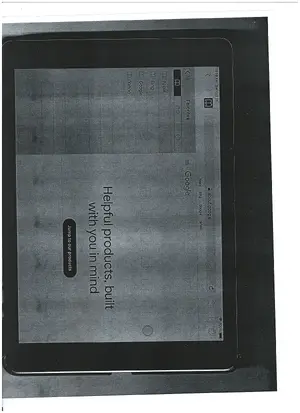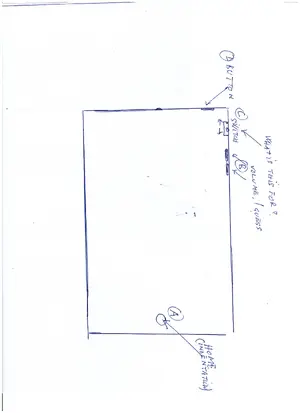Your Safari screen is totally different . Definitely, there is no sidebar icon like the one with the red arrow. I'd ike to send you a screenshot of mine, but only I know how to do it from Windows. I'll see if I can find the info on the Web, , not from iPAD I'll see if can get info on the Web because I don't want you to waste your time. You have already been very helpful. If I cannot get it, I'll ask for your help. I just revised my post.Sorry, by Home Screen above I meant the Safari Start Page.
Perhaps you should post a screenshot of your Safari screen.
View attachment 106598
Franco
Last edited: