You are using an out of date browser. It may not display this or other websites correctly.
You should upgrade or use an alternative browser.
You should upgrade or use an alternative browser.
Mystery
- Thread starter Blingstar
- Start date
I'm getting my terminology mixed up then........ Where do I go to find and download an app I'd like to use? (Silly me, no wonder I couldn't find it....... It's on my smartphone!) can you help??
Sent from my iPad using iPF
On your home screen, tap the AppStore icon.
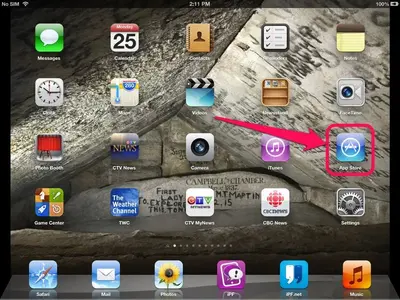 .
. Then enter the name of the app you want in the search box, then tap the search key on your keyboard, your app should show up onscreen.
Then enter the name of the app you want in the search box, then tap the search key on your keyboard, your app should show up onscreen.twerppoet
iPad Fan
Making a wild guess:
The App Store can be hidden (turned off) in Settings > General > Restrictions. If Restrictions are set you'll need the 4 digit passcode that was used. When you set Restrictions make sure you do not forget the passcode. Like all good security codes, it's difficult to recover from when lost.
The App Store can be hidden (turned off) in Settings > General > Restrictions. If Restrictions are set you'll need the 4 digit passcode that was used. When you set Restrictions make sure you do not forget the passcode. Like all good security codes, it's difficult to recover from when lost.
Similar threads
- Replies
- 18
- Views
- 22K
