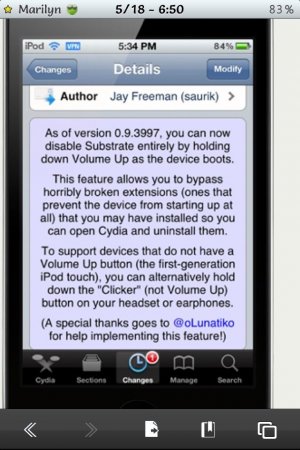dstuttgen
iPF Novice
While at work tonight, after reading a bit on my break, I shut down my iPad. When I got home, I turned it on and it was as if my jailbreak was gone!  All my icons were full size again and instead of 25 icons, I only had 20 per page and my dock looked just like stock.
All my icons were full size again and instead of 25 icons, I only had 20 per page and my dock looked just like stock.  Cydia wouldn't open as well as other jailbreak apps. I panicked at first but then powered it off again and restarted it. Once it was restarted again everything was back to normal.
Cydia wouldn't open as well as other jailbreak apps. I panicked at first but then powered it off again and restarted it. Once it was restarted again everything was back to normal.  The only thing odd that I noticed (when I turned it on when I got home) was that it took a long time to get to the slider page. I will monitor this and keep you posted but I wonder if anyone else has had this happen to them. Anyone know what could cause this?
The only thing odd that I noticed (when I turned it on when I got home) was that it took a long time to get to the slider page. I will monitor this and keep you posted but I wonder if anyone else has had this happen to them. Anyone know what could cause this?
BTW, iPad 2 wifi 5.1.1 jailbroken with absinthe 2.0
Cheers, Dan
BTW, iPad 2 wifi 5.1.1 jailbroken with absinthe 2.0
Cheers, Dan