You are using an out of date browser. It may not display this or other websites correctly.
You should upgrade or use an alternative browser.
You should upgrade or use an alternative browser.
Moving fav to ipad
- Thread starter Wwbruins
- Start date
Oh got it, it's easy like you said. Thanks!
welcome , enjoy your toy’s
Copy Explorer Favs to Ipad 2
If you do not see the sync bookmarks feature in the itunes/info tab on your pc it can mean that you have your iPad 2 syncing your bookmarks to iCloud. Connect your iPad 2 and PC thru iTunes. On you iPad 2, go to Settings/iCloud and if the Bookmark feature is ON turn it OFF. Go back to your PC, sync the pc and ipad and you should now see the choice to Sync Bookmarks with Internet Explorer in the PC iTunes info tab.
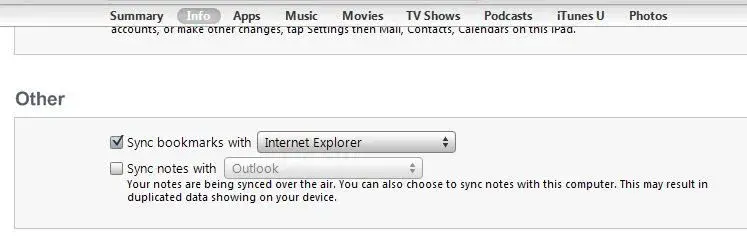
If you do not see the sync bookmarks feature in the itunes/info tab on your pc it can mean that you have your iPad 2 syncing your bookmarks to iCloud. Connect your iPad 2 and PC thru iTunes. On you iPad 2, go to Settings/iCloud and if the Bookmark feature is ON turn it OFF. Go back to your PC, sync the pc and ipad and you should now see the choice to Sync Bookmarks with Internet Explorer in the PC iTunes info tab.
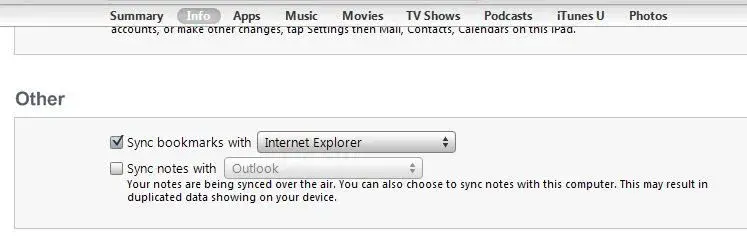
Similar threads
- Replies
- 0
- Views
- 2K
