Apple iPad Forum 🍎
Welcome to the Apple iPad Forum, your one stop source for all things iPad. Register a free account today to become a member! Once signed in, you'll be able to participate on this site by adding your own topics and posts, as well as connect with other members through your own private inbox!
You are using an out of date browser. It may not display this or other websites correctly.
You should upgrade or use an alternative browser.
You should upgrade or use an alternative browser.
Moving fav to ipad
- Thread starter Wwbruins
- Start date
Oh got it, it's easy like you said. Thanks!
welcome , enjoy your toy’s
Copy Explorer Favs to Ipad 2
If you do not see the sync bookmarks feature in the itunes/info tab on your pc it can mean that you have your iPad 2 syncing your bookmarks to iCloud. Connect your iPad 2 and PC thru iTunes. On you iPad 2, go to Settings/iCloud and if the Bookmark feature is ON turn it OFF. Go back to your PC, sync the pc and ipad and you should now see the choice to Sync Bookmarks with Internet Explorer in the PC iTunes info tab.
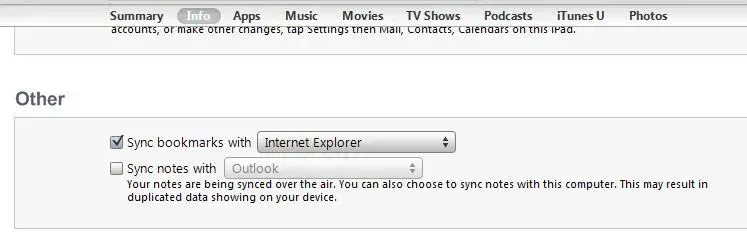
If you do not see the sync bookmarks feature in the itunes/info tab on your pc it can mean that you have your iPad 2 syncing your bookmarks to iCloud. Connect your iPad 2 and PC thru iTunes. On you iPad 2, go to Settings/iCloud and if the Bookmark feature is ON turn it OFF. Go back to your PC, sync the pc and ipad and you should now see the choice to Sync Bookmarks with Internet Explorer in the PC iTunes info tab.
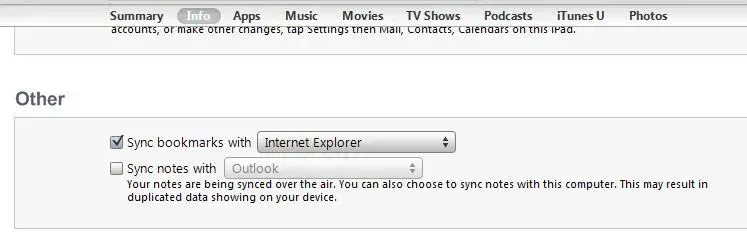
3DWS
iPF Noob
Thanks this was really nice info I could use also 
Most reactions
-
 420
420 -
 270
270 -
 260
260 -
 204
204 -
 154
154 -
 62
62 -
 31
31 -
3
-
S
3
-
 1
1
Similar threads
- Replies
- 0
- Views
- 1K
