You are using an out of date browser. It may not display this or other websites correctly.
You should upgrade or use an alternative browser.
You should upgrade or use an alternative browser.
menu bar
- Thread starter jsolbach
- Start date
When I go to the Pinterest website I see an option to repin things.
Edit...I have no idea what just happened to the rest of my post. There is a "Add+" button in the top right part of the Pinterest page where you can add a pin or create a new board. See the second pic below.
Or are you meaning to add Pinterest as a bookmark to your safari? If so, please follow Twerppoet's directions.
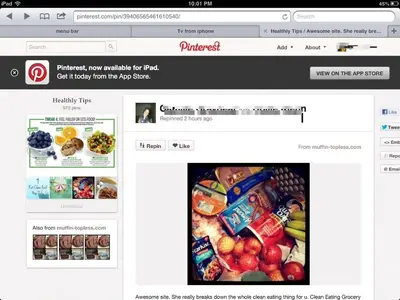
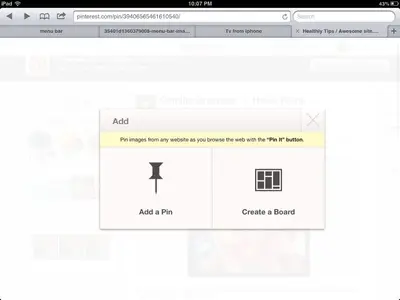
Edit...I have no idea what just happened to the rest of my post. There is a "Add+" button in the top right part of the Pinterest page where you can add a pin or create a new board. See the second pic below.
Or are you meaning to add Pinterest as a bookmark to your safari? If so, please follow Twerppoet's directions.
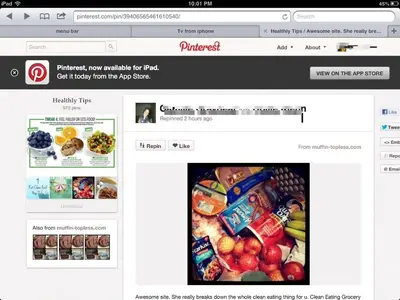
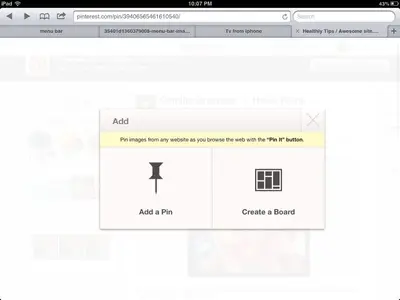
Last edited:
twerppoet
iPad Fan
I'm not sure what you mean by a Printrest button. If you mean a link to Printrest in the Bookmarks bar, you do that by adding a bookmark, and making sure it gets int he Bookmarks Bar folder. Depending on your settings in Settings > Safari, the Bookmarks bar will always be there, or only when you tap on the URL text field.
If you are talking about the ability to add special icons and menu bars, Safari for iOS does not have that ability.
If you are talking about this, or similar:
Pinterest / Goodies
Note: it is not possible to drag the button to the menu bar in Safari on the iPad. The instructions in the above site were intended for the desktop (OS X) version of Safari.
Then you add that to the Bookmarks Bar as well. Here are the general instructions for adding bookmarklets in Safari.
http://www.ipadforums.net/ipad-faq/72353-guide-creating-safari-bookmarklets.html#post519309
I've copied and added the Printerest Pin URL javascript link to the end of that thread. I can't guarantee it will work, since I don't use the service.
If you are talking about the ability to add special icons and menu bars, Safari for iOS does not have that ability.
If you are talking about this, or similar:
Pinterest / Goodies
Note: it is not possible to drag the button to the menu bar in Safari on the iPad. The instructions in the above site were intended for the desktop (OS X) version of Safari.
Then you add that to the Bookmarks Bar as well. Here are the general instructions for adding bookmarklets in Safari.
http://www.ipadforums.net/ipad-faq/72353-guide-creating-safari-bookmarklets.html#post519309
I've copied and added the Printerest Pin URL javascript link to the end of that thread. I can't guarantee it will work, since I don't use the service.
Last edited:
Similar threads
- Replies
- 7
- Views
- 3K
- Replies
- 4
- Views
- 6K
- Replies
- 1
- Views
- 3K
