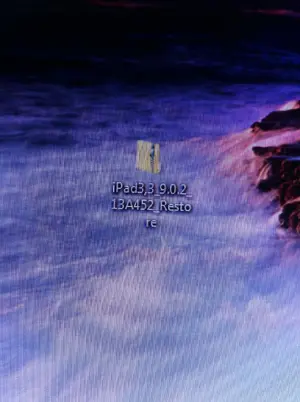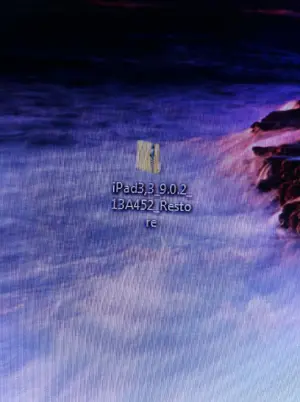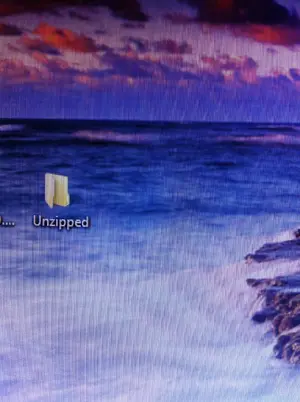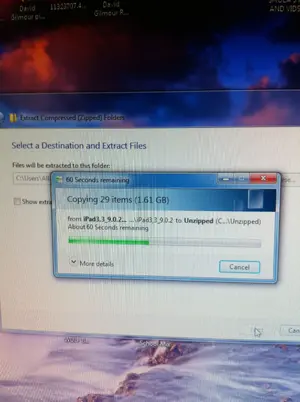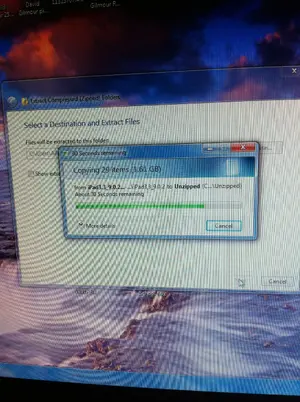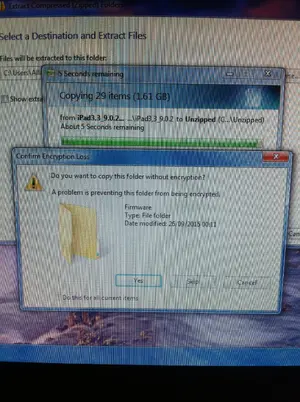Hi hope you can see the images ive uploaded as not put images on here before.
1st image is the zip I downloaded
2nd is the files inside the zip
3rd is the folder I made to unzip to
4th is extracting files to the folder I made all good so far
5th is the same as 4th just further along the extracting process
6th is the error that comes up with 5 files / folders at the very end of extraction with only 5% left to go, I clicked yes for all 5 files
after extraction its the exact same files that's in the zip folder that's in the unzipped folder ?
am I doing something wrong ? no sign of ipsw file ?
1st image is the zip I downloaded
2nd is the files inside the zip
3rd is the folder I made to unzip to
4th is extracting files to the folder I made all good so far
5th is the same as 4th just further along the extracting process
6th is the error that comes up with 5 files / folders at the very end of extraction with only 5% left to go, I clicked yes for all 5 files
after extraction its the exact same files that's in the zip folder that's in the unzipped folder ?
am I doing something wrong ? no sign of ipsw file ?