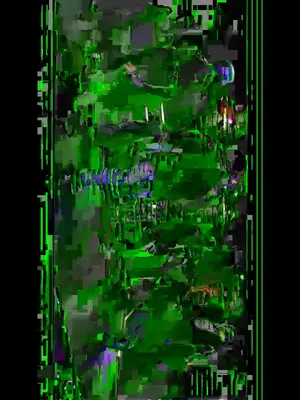Hey guys, i currently have a issue with my ipad ( not jail breaken ), when i view youtube vids or enlarge and view images on other apps it goes green and has all these blobs, its hard to describe so ill attach images. If i watch vids it will come and go ( green image attached ) and then the song im playing would just repeat a verse like its bugged on youtube. images would just stretch and stay that way even if refreshed. i have tried SMH app, car sales, ebay. all the same with images and trying to enlarge them.
so let me know if you guys encountered this problem before.
so let me know if you guys encountered this problem before.
Attachments
Last edited: