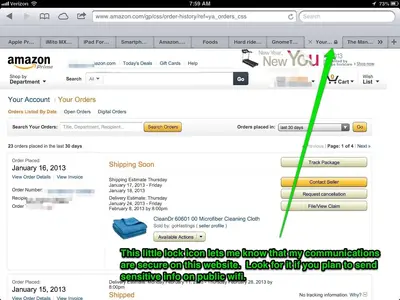happytravels
iPF Noob
Hi
Looking for advice on using my iPad in public areas with wifi access, like airports, coffee shops etc.
Should I avoid accessing emails, Facebook, online games and Internet banking in these places?
I read an article recently about how someone's Facebook account was hacked whilst she was in a public wifi area and then it was only a matter of time before they had her email and bank account details etc.
Any advice please? Should I switch wifi off in public areas or is there an app to stop snoopers/hackers?
Thanks
Looking for advice on using my iPad in public areas with wifi access, like airports, coffee shops etc.
Should I avoid accessing emails, Facebook, online games and Internet banking in these places?
I read an article recently about how someone's Facebook account was hacked whilst she was in a public wifi area and then it was only a matter of time before they had her email and bank account details etc.
Any advice please? Should I switch wifi off in public areas or is there an app to stop snoopers/hackers?
Thanks