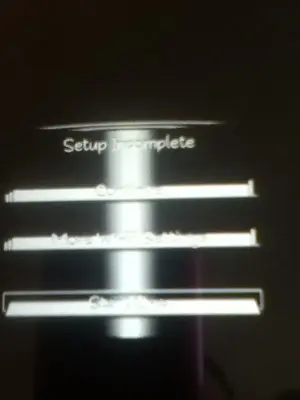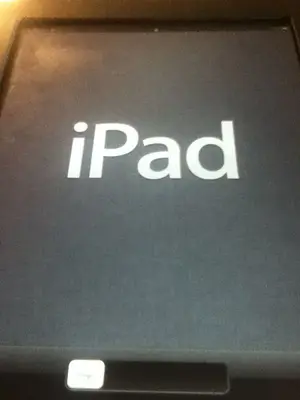Hi There,
I have just updated my iPad today. Because in New Zealand we have such pitiful internet speeds and connections I had a number of issues with trying to update to the new IOS on my iPad ( from 4. something). It kept giving me a time out message.( by the way I have a PC running windows 7). So I downloaded the update and installed it manually. All looked fine, but when I started the iPad I had to go through the set up and at the end it gave me a message saying "Set up incomplete" with 2 options with the buttons Start Over
and Continue, which do not take me any further. Does anyone know how to get passed this situation?
Cheers! and thanks in advance fro any advice.
frustratedly yours
ross

I have just updated my iPad today. Because in New Zealand we have such pitiful internet speeds and connections I had a number of issues with trying to update to the new IOS on my iPad ( from 4. something). It kept giving me a time out message.( by the way I have a PC running windows 7). So I downloaded the update and installed it manually. All looked fine, but when I started the iPad I had to go through the set up and at the end it gave me a message saying "Set up incomplete" with 2 options with the buttons Start Over
and Continue, which do not take me any further. Does anyone know how to get passed this situation?
Cheers! and thanks in advance fro any advice.
frustratedly yours
ross