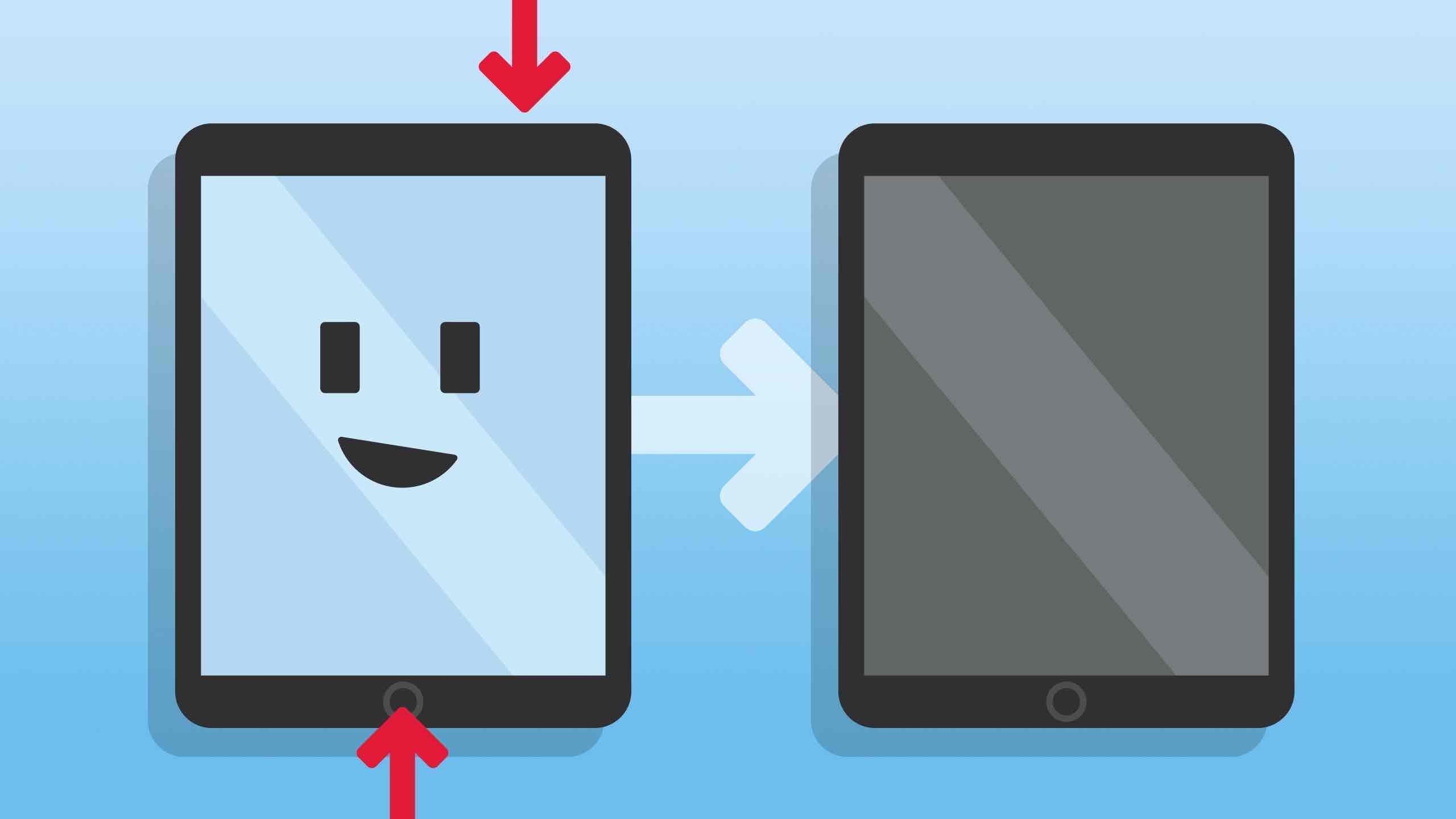ConfusedPanda
iPF Noob
- Joined
- Feb 20, 2022
- Messages
- 9
- Reaction score
- 0
I will try to be brief. Been given an iPad by a family member did full reset and did so another couple of times because I had problems with signing in with my Apple ID (see below).
All of a sudden, the charger won't work in it. When I plug it in the battery icon doesn't show it is charging.
1. I know the charger works as it works in another device
2. When I plugged the charger into the problematic iPad it does initially recognise that a charging lead was inserted as it booted the device up (but a few times I have checked it hasn't done so, but has started doing it again)
I did another full factory reset on the offchance that would fix it but no. I have blowed and sucked hard into the charging port to see if there is anything else I can do.
OH, one thing which has just occurred to me: when I was setting it up I was trying to download from the App store. For some reason - and this happened a few times - when it asked me to enter my Apple ID and password it would NOT work. I changed the password in Settings and it STILL would not work. I am sure it said at some stage the device or ID is 'locked' (I can't recall which) - but it did still let me do a full factory reset which I did to just start again from scratch. Would that stop it charging and if so how do I alleviate the problem?
Annoyingly, for the full reset I performed just now to try to cure the charging problem it asked for my Apple ID password for the last Apple ID I set up and it worked!!!!
SO: is there anything else I can do and if the failure to charge IS because the device is locked somehow how do I get it 'unlocked' so I can charge it?
All of a sudden, the charger won't work in it. When I plug it in the battery icon doesn't show it is charging.
1. I know the charger works as it works in another device
2. When I plugged the charger into the problematic iPad it does initially recognise that a charging lead was inserted as it booted the device up (but a few times I have checked it hasn't done so, but has started doing it again)
I did another full factory reset on the offchance that would fix it but no. I have blowed and sucked hard into the charging port to see if there is anything else I can do.
OH, one thing which has just occurred to me: when I was setting it up I was trying to download from the App store. For some reason - and this happened a few times - when it asked me to enter my Apple ID and password it would NOT work. I changed the password in Settings and it STILL would not work. I am sure it said at some stage the device or ID is 'locked' (I can't recall which) - but it did still let me do a full factory reset which I did to just start again from scratch. Would that stop it charging and if so how do I alleviate the problem?
Annoyingly, for the full reset I performed just now to try to cure the charging problem it asked for my Apple ID password for the last Apple ID I set up and it worked!!!!
SO: is there anything else I can do and if the failure to charge IS because the device is locked somehow how do I get it 'unlocked' so I can charge it?