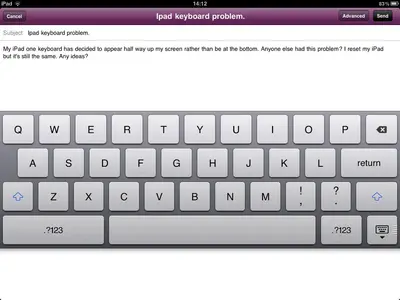Apple iPad Forum 🍎
Welcome to the Apple iPad Forum, your one stop source for all things iPad. Register a free account today to become a member! Once signed in, you'll be able to participate on this site by adding your own topics and posts, as well as connect with other members through your own private inbox!
You are using an out of date browser. It may not display this or other websites correctly.
You should upgrade or use an alternative browser.
You should upgrade or use an alternative browser.
Ipad keyboard problem.
- Thread starter Andyvalver
- Start date
OP
Andyvalver
iPF Noob
- Thread Starter
- #2
I now know the problem. It only does it when split keyboard is enabled. That's a shame!
sent from iPad
sent from iPad
You know, on IOS5, you can move the keyboard up or down to any position you like by holding your right thumb on the tiny "quad bar" control in the bottom right of the keyboard and dragging it up or down... That way you can use it more effectively depending on what app you are in...
Last edited:
OP
Andyvalver
iPF Noob
- Thread Starter
- #4
Lol no. Cheers mate
sent from iPad
sent from iPad
You are welcome 
OP
Andyvalver
iPF Noob
- Thread Starter
- #6
Lol thought my iPad software was faulty
sent from iPad
sent from iPad
Faithwarren
iPF Noob
Hold down the image of the keyboard in the bottom right hand corner of the keyboard and choose to unsplit and dock
Similar threads
- Replies
- 4
- Views
- 15K