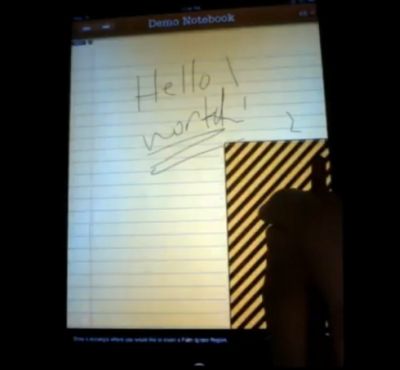smartNote
By Christopher Thibault and Brendan Lee
Beware there are several other apps in the App Store with this same name. They are IMHO POS. This smartNote is not an iPhone app but an iPad app. Look for Thibault and Lee as the programmers.
Description
smartNote allows you to take notes on your iPad, both handwritten and typed. Record audio while your taking notes in class, insert a widget from over 150 available, include web pages and other interactive features in your notes. Create documents from 16 different included paper types, or import your own PDF or image. Organize your documents in notebooks with an unlimited number of pages. Export your document as PDF's or images, email them to friends, or sync them back to a computer or another iPad wirelessly!
28 high-quality notebook cover graphics, with more to come!
-Import and Export PDFs
-Annotate and Highlight PDFs
-Record, Import and Export Audio Recordings all while writing!
-Email documents
-Built-in calculator for in-notebook use!
-Handwriting and text on the same page!
-Unlimited number of pages per notebook
-Over 150 Widgets (with more to come!)
-Wireless Syncing
-Documents autosave every 30 seconds
-Access files via iTunes
-Includes 16 common paper types, from legal pads to basketball court diagrams
-Download Audio,PDFs, and Notebooks from the Web
-Hand ignoring area allows you to rest your hand on the screen while writing
-Resize,edit, and move textfield
-Password protect notebooks
Get a 15% discount when buying a Pogo Sketch stylus using the link in the app! This makes our app virtually free!
-More features coming soon!
Online User Guide Available At:
smartNote for iPad
Built by college students, for college students!
Try smartNote today!
Introductory pricing for a limited time only.
If you experience any problems, or have questions about the app, please feel free to contact us at:
LeeThibaultDevelopment@gmail.com
We will work our hardest to help you solve any problem you have.
Just a quick note. If others have an iPad in your class and you are all on the same wifi network, you can sync notes to each other using SmartSync. SmartSync also allows you to sync to PCs or Macs wirelessly.