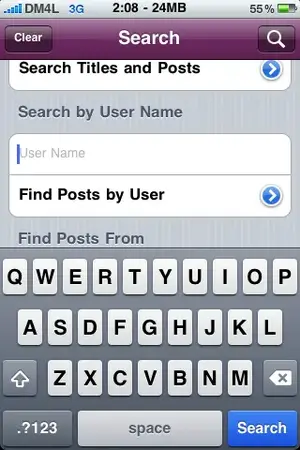You are using an out of date browser. It may not display this or other websites correctly.
You should upgrade or use an alternative browser.
You should upgrade or use an alternative browser.
iPad forum app
- Thread starter Deejay
- Start date
OUTL4W
iPF Novice
Another quirk is when I have the keyboard engaged as in pic, within the search function of the app...how can I drop the keyboard? So I can see the bottom tabs.
Unles the glaucoma is kickin' in again....where's my med's.
Update: ::facepalm nevermind...tapping "clear" does it...wasn't doing it at first but when I restarted, it now works...allzzzzz fine....
Unles the glaucoma is kickin' in again....where's my med's.
Update: ::facepalm nevermind...tapping "clear" does it...wasn't doing it at first but when I restarted, it now works...allzzzzz fine....
Attachments
Last edited:
Irish Rose
iPF Noob
vivien05 said:it's extremely difficult process to copy a link from another thread when trying to direct someone to a useful post.
The way that I do this is to go to the thread from mobile safari and copy&paste the link into the app. It takes a minute longer, but is a good work around.
Sent from my iPhone 4 using iPF
You know that at the top of each thread in the IPF App, there is a bar with the thread title and an arrow pointing right?
Click on this bar and it will take you to the website version of the page where you can then hold on links and copy them. You can navigate to wherever you need to to get the link then simply get back into the IPF App thread and paste...
It's not the best, but it works without leaving the iPF App...
Hope that tip helps...
Click on this bar and it will take you to the website version of the page where you can then hold on links and copy them. You can navigate to wherever you need to to get the link then simply get back into the IPF App thread and paste...
It's not the best, but it works without leaving the iPF App...
Hope that tip helps...
Irish Rose
iPF Noob
f4780y, thanks for that tip. I did not realize that before. 
Sent from my iPhone 4 using iPF
Sent from my iPhone 4 using iPF
Similar threads
- Replies
- 16
- Views
- 8K
- Replies
- 0
- Views
- 2K