Barçamad said:Could be somebody at Apple with a warped sense of 'April Fool' joke! If it is, it is certainly no joke!
No, no joke........Rather devilish I say!
Barçamad said:Could be somebody at Apple with a warped sense of 'April Fool' joke! If it is, it is certainly no joke!
Yup, changing the event Easter Monday from an all day event into a short event of an hour or so has done the trick.
The calendar works without crashing out of the monthly view for March.
Thanks.
Sent from my iPad using iPF
Barçamad said:Hi Richard,
Tried this but I cannot get the day to open for editing. All it says I'd 'Details' and all day event. No way can I edit it. Can you tell me exactly what you did please? It really is annoying.
Cheers,
Mike
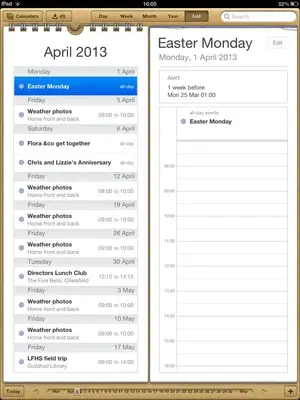
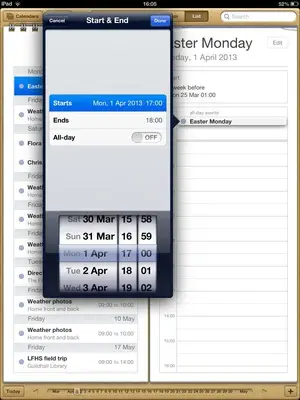
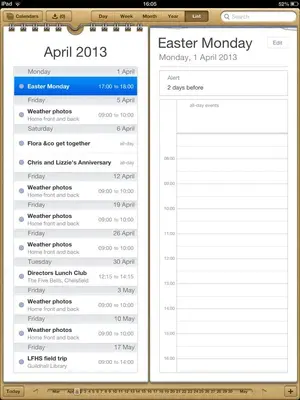
OK. I opened list view and scrolled down to April.
View attachment 34716
Then I double tapped Easter Monday to Callum the edit item dialogue box.
View attachment 34717
I then switched the all day event option off.
View attachment 34718
I left the 1 hour times lot offered up, tapped done, tapped done and voila!
HTH
Sent from my iPad using iPF
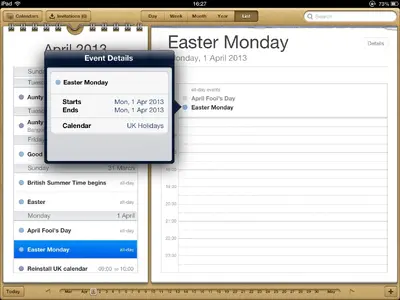
Thanks again, Richard but I cannot read the text at the side of the image. If I zoom it blurs out of recognition. Once again, thanks for your patience in this matter. I cannot understand why Apple can't sort this with a fix.
Barçamad said:Thanks again, Richard but I cannot read the text at the side of the image. If I zoom it blurs out of recognition. Once again, thanks for your patience in this matter. I cannot understand why Apple can't sort this with a fix.
Barçamad said:Hi Richard,
I have tried that to no avail, guess there is some other issue with the calendar on my iPad 3. I do appreciate you trying but I guess I will give this up as a bad deal. I have worked around it by just opening in weeks or days so that will do. It is just so annoying that I cannot get your method (no fault of yours) to work. Must work on my tapping skills
I did look on the IPF app and all was clear on there. Must remember that in future, another good tip to retain.
Best regards,
Mike
