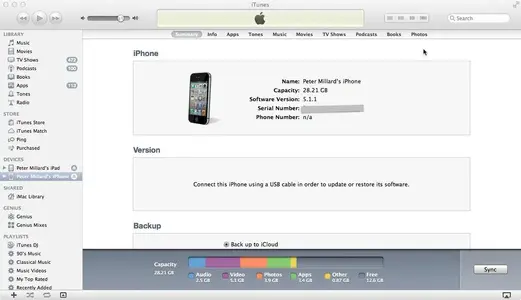Verndog
iPF Noob
I recently bought an ipad3 after owning an older iphone for around 4 years. The issue and question I have is the sync strategy within Itunes. The ipad is 32G and phone 8G and their intended use is not the same IMO. Phone I have different apps more music, less video, and Ipad more video and prob. the same music. So, when I go to sync, I see no options for calling up a different profile to sync each with. That sets off a tedious task of checking and unchecking each time I change devises. There has to be a better way to handle both of these that I'm missing. Please help and share your strategy. TIA!