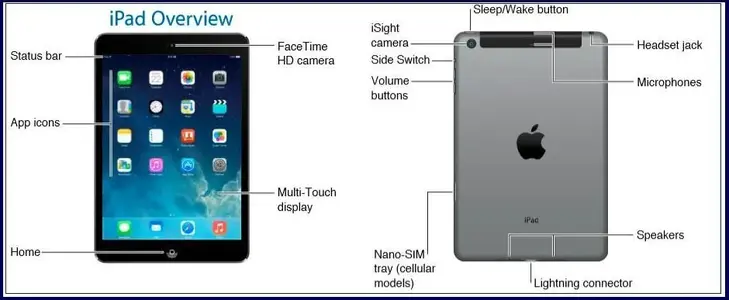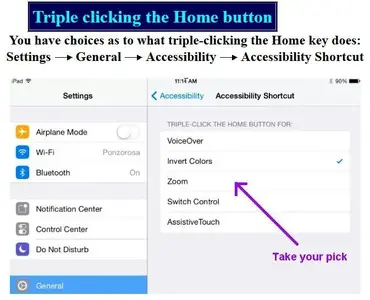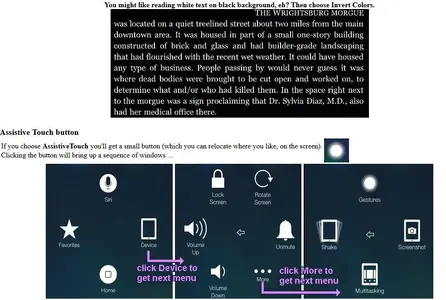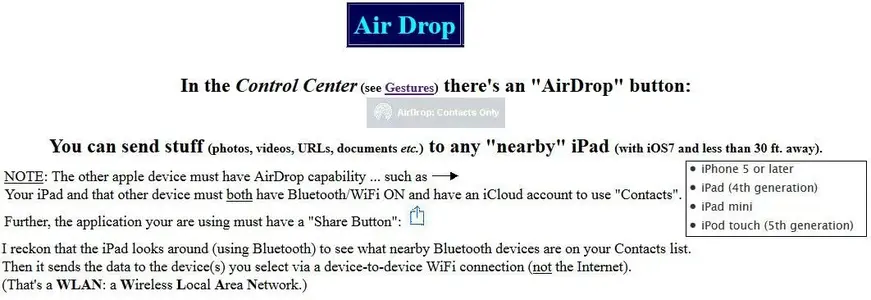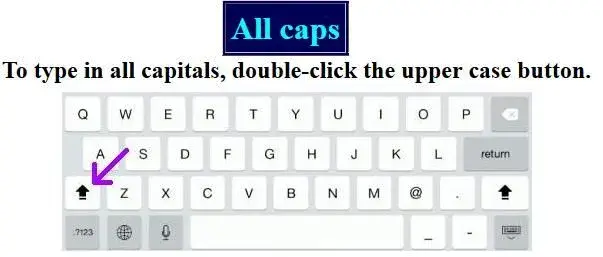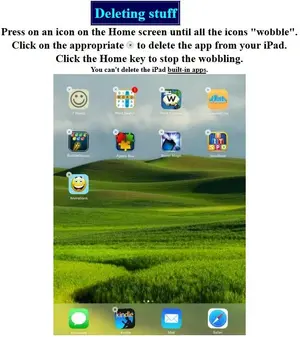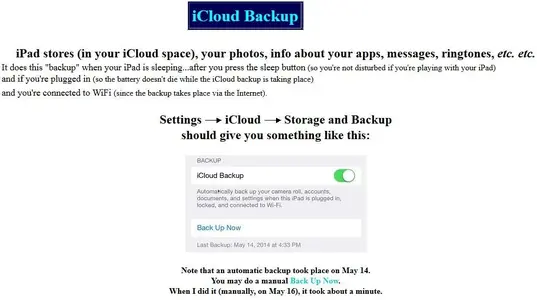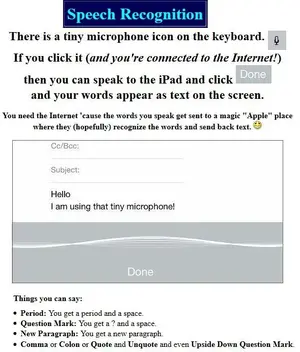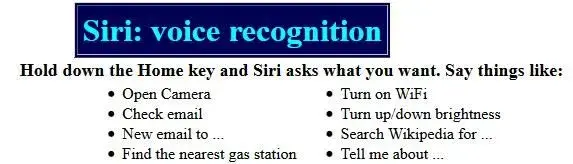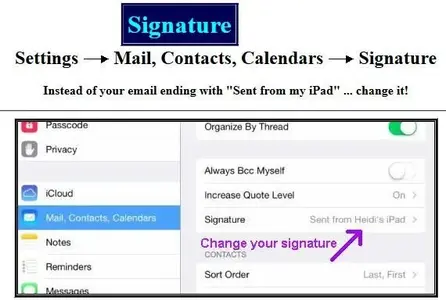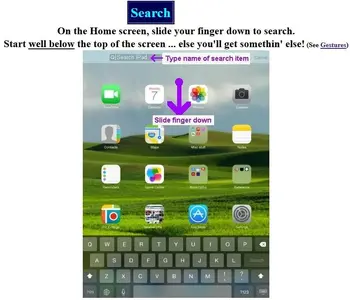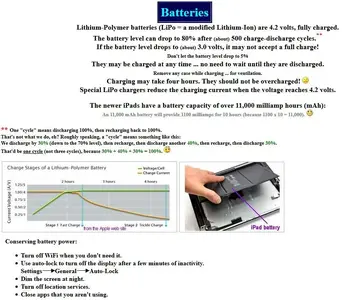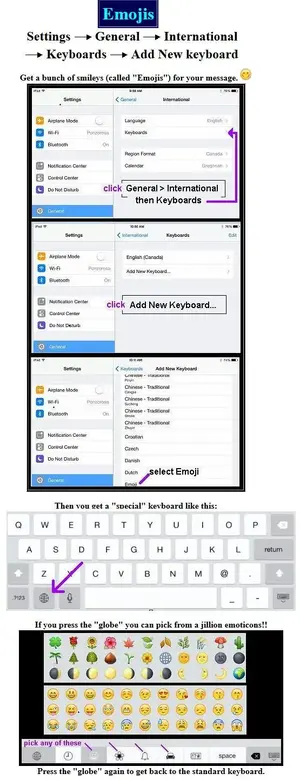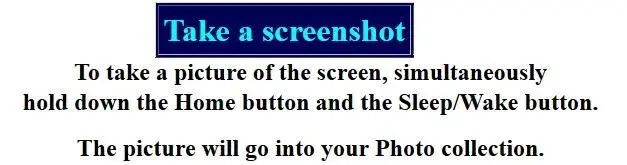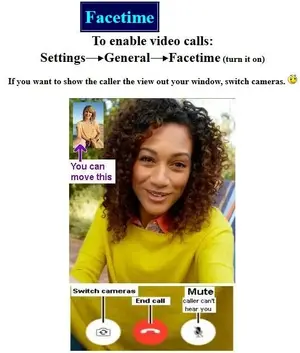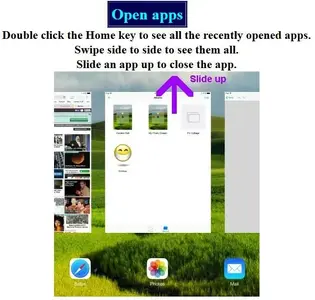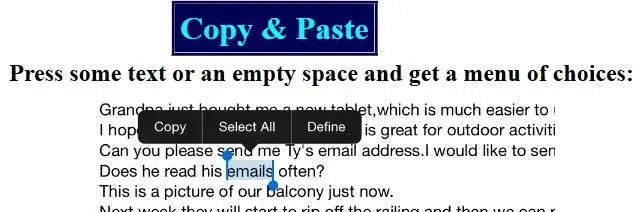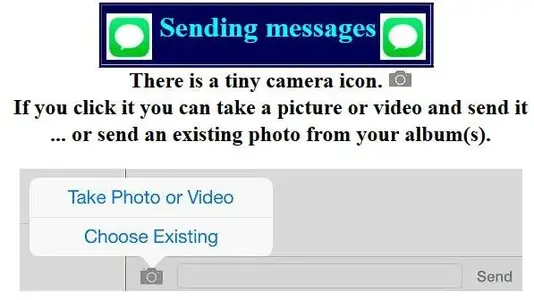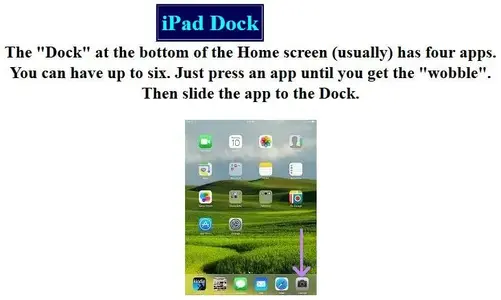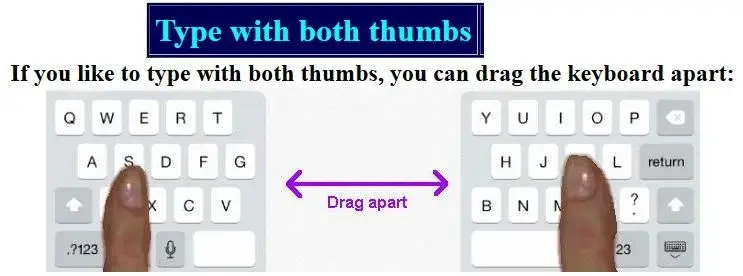You are using an out of date browser. It may not display this or other websites correctly.
You should upgrade or use an alternative browser.
You should upgrade or use an alternative browser.
iPad Air TIPS
- Thread starter pjPonzo
- Start date
pjPonzo
iPF Noob
50-50BTW, do you use your Air in portrait mode mostly?
Why do you ask?
The images are from a desktop PC, not an Apple product.
They are from one of hundreds of explanatory tutorials on my web site.
I was told that I could not provide a URL...hence the images.
AQ_OC
iPF Novice
50-50
Why do you ask?
The images are from a desktop PC, not an Apple product.
They are from one of hundreds of explanatory tutorials on my web site.
I was told that I could not provide a URL...hence the images.
No reason, really. I used might mostly in landscape mode. You seem to show a lot of portrait mode shots which made me wonder.
pjPonzo
iPF Noob
You're right. I took (mostly) screenshots on the iPad in portrait.No reason, really. I used might mostly in landscape mode. You seem to show a lot of portrait mode shots which made me wonder.
Then I emailed them to my Windows desktop (where I have more "tools" to make web pages).
Then I'd massage, resize, etc. the images and add them to my HTML web page along with text.
Then (for this thread) I took screenshots of the components of the webpage ... including the accompanying text.
A tiresome ritual.
P.S.
My profile has the URL of my "Home page" where you can see the original tutorial.
I've been making tutorials for about twenty years.
For an old fart like me, it's great fun!!

Similar threads
- Replies
- 9
- Views
- 2K